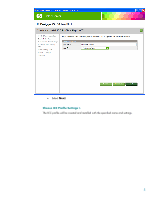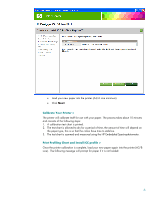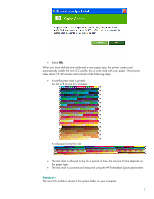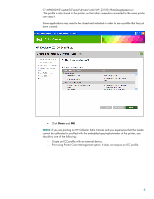HP Z2100 HP Designjet Z2100 Printing Guide - Add and profile a new paper type - Page 3
Select Paper and Action >, Add a new paper, Select Action >, Print target and create ICC profile
 |
UPC - 882780654006
View all HP Z2100 manuals
Add to My Manuals
Save this manual to your list of manuals |
Page 3 highlights
4. The HP Color Center prompts for information about the new paper to create and it installs the ICC new profile: Select Paper and Action > • Select a paper type... > Select Add a new paper. • Select Action > Select Print target and create ICC profile. 3
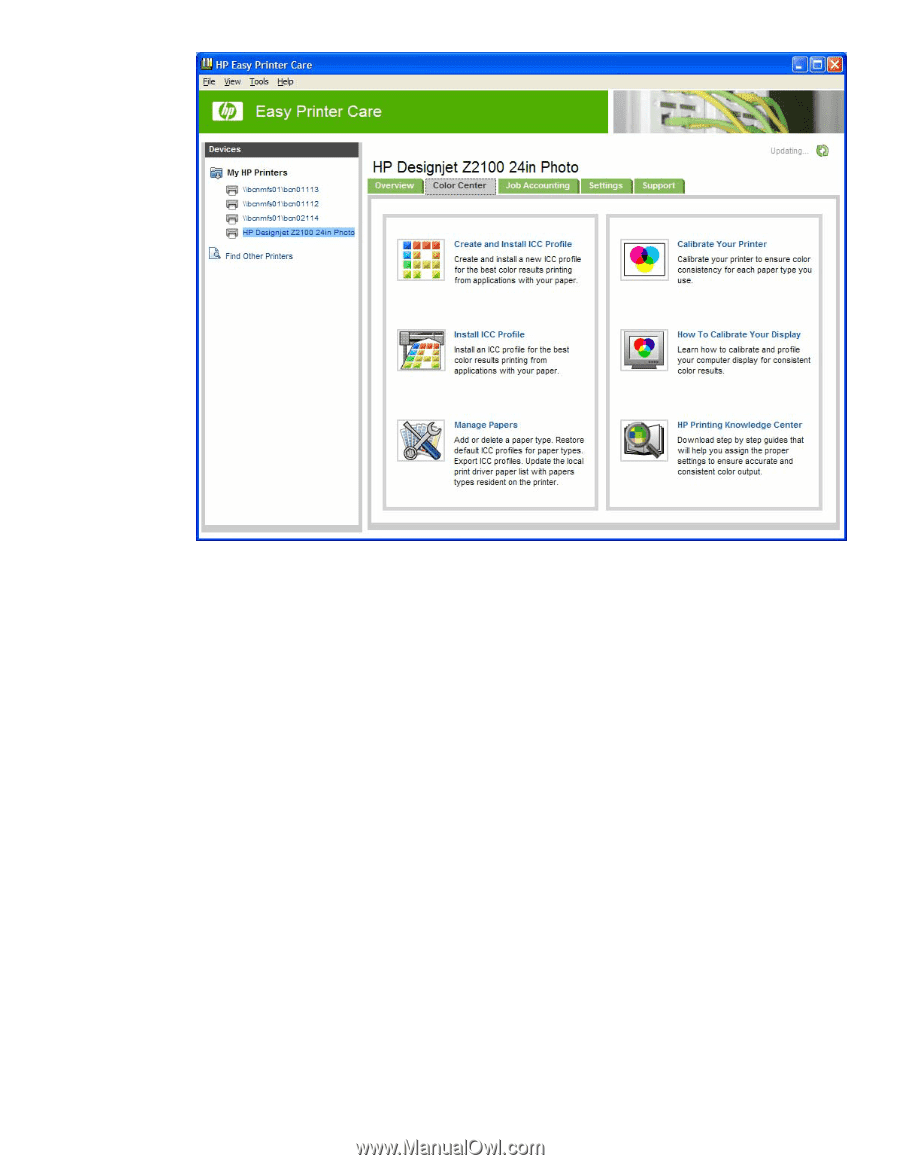
4.
The HP Color Center prompts for information about the new paper to create and it installs the
ICC new profile:
Select Paper and Action >
•
Select a paper type… >
Select
Add a new paper
.
•
Select Action >
Select
Print target and create ICC profile
.
3