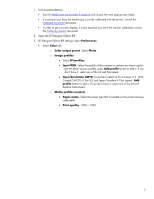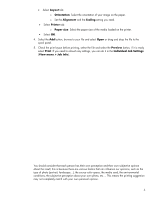HP Z2100 HP Designjet Z2100 Printing Guide [EFI Designer Edition RIP] - Printi - Page 3
Black point compensation, Convert whole images to grayscale, Select the, button, Select
 |
UPC - 882780654006
View all HP Z2100 manuals
Add to My Manuals
Save this manual to your list of manuals |
Page 3 highlights
o Select the Advanced... button: • Select Black point compensation. • Select Convert whole images to grayscale. • Select OK. 3
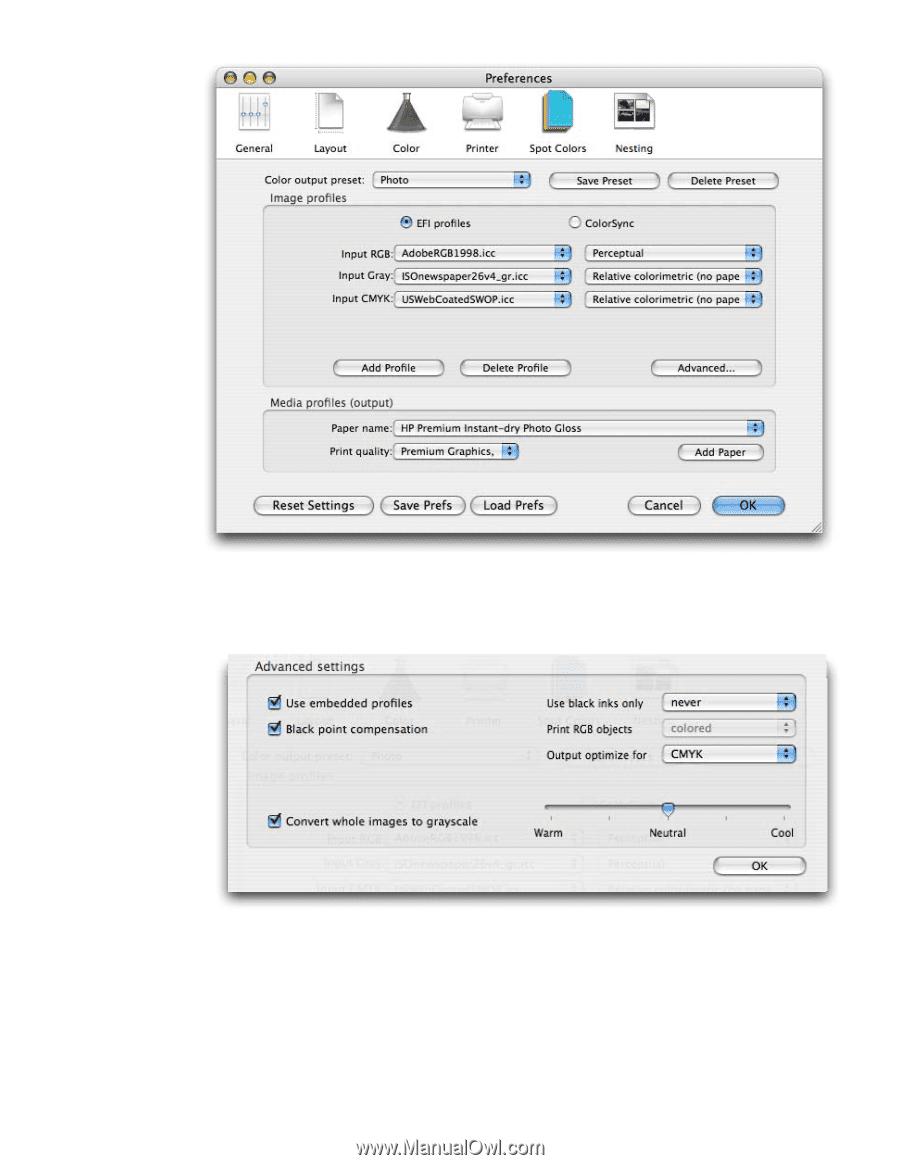
o
Select the
Advanced…
button:
•
Select
Black point compensation
.
•
Select
Convert whole images to grayscale
.
•
Select
OK
.
3