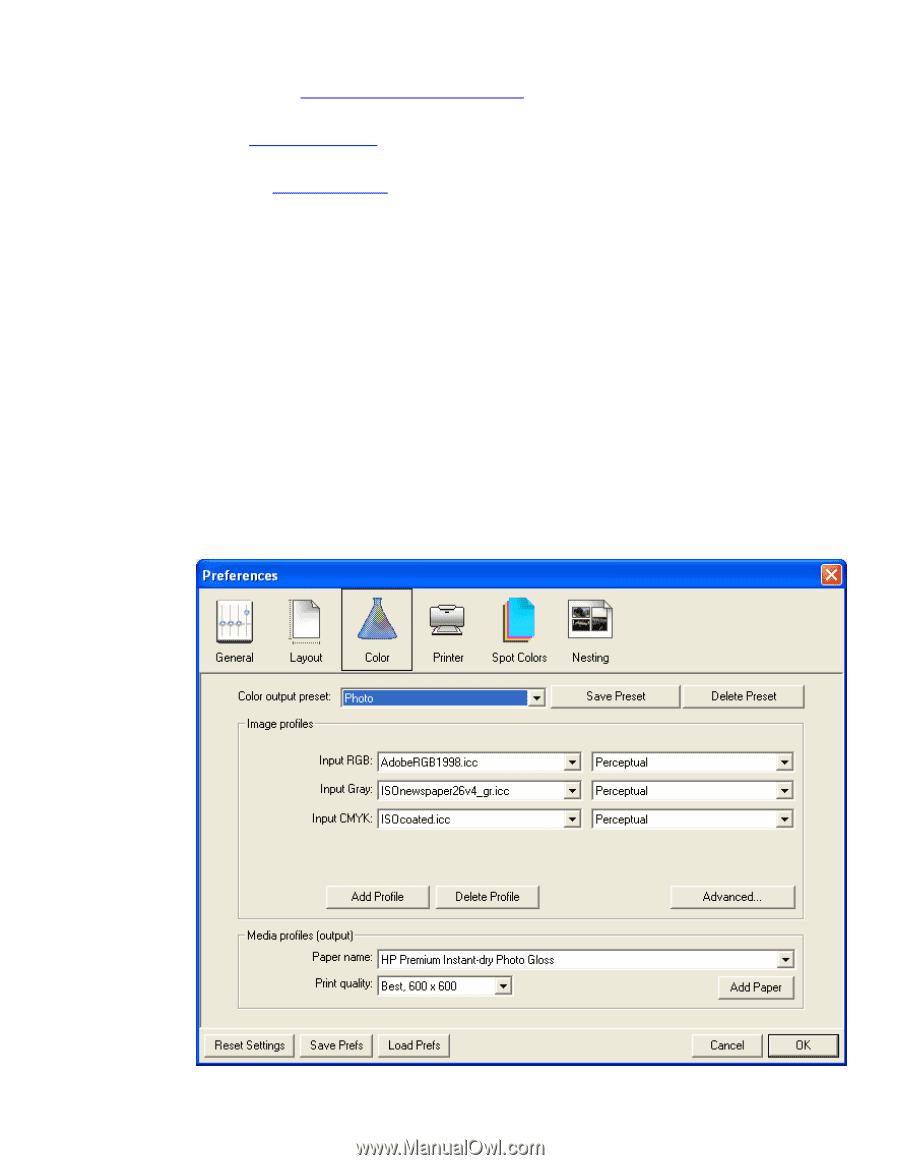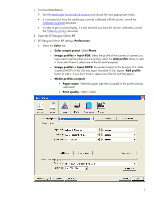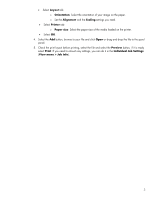HP Z2100 HP Designjet Z2100 Printing Guide [EFI Designer Edition RIP] - Printi - Page 2
Image profiles > Input RGB - rip
 |
UPC - 882780654006
View all HP Z2100 manuals
Add to My Manuals
Save this manual to your list of manuals |
Page 2 highlights
1. First recommendations: • See the Media type functionality & features and choose the most appropriate media. • It is essential you have the media type correctly calibrated with the printer, consult the Calibrate my printer document. • In order to get a correct display, it's also essential you have the monitor calibrated, consult the Profile my monitor document. 2. Open the EFI Designer Edition RIP. 3. EFI Designer Edition RIP settings, Preferences: • Select the Color tab: o Color output preset: Select Photo. o Image profiles > Input RGB: Select the profile of the scanner or camera you have used to get the photo (source profile), select the Add profile button to add it. If you don't have it, select one of the list and Perceptual. o Image profiles > Input CMYK: Euroscale Coated v2 (for Europe), U.S. Web Coated (SWOP) v2 (for US) and Japan Standard v2 (for Japan). Add profile button to add it. If you don't have it, select one of the list and Perceptual. o Media profiles (output): • Paper name: Select the paper type that is loaded in the printer (always calibrated). • Print quality: 1200 x 1200. 2