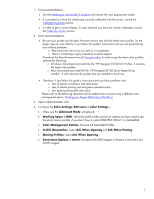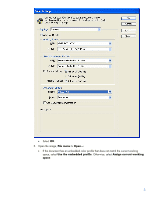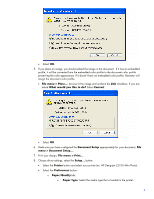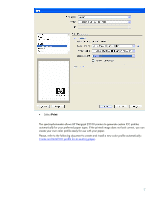HP Z3100 HP Designjet Z3100 Printing Guide [HP Raster Driver] - Printing a pho - Page 3
Use the embedded profile, Assign current working, space, Select, Open the image
 |
UPC - 882780677531
View all HP Z3100 manuals
Add to My Manuals
Save this manual to your list of manuals |
Page 3 highlights
• Select OK. 5. Open the image, File menu > Open...: • If the document has an embedded color profile that does not match the current working space, select Use the embedded profile. Otherwise, select Assign current working space. 3

•
Select
OK
.
5.
Open the image,
File menu > Open…
:
•
If the document has an embedded color profile that does not match the current working
space, select
Use the embedded profile
. Otherwise, select
Assign current working
space
.
3