HP Z3100ps HP Designjet Z3100 Printing Guide [HP Raster Driver] - Create and p - Page 5
Let Photoshop Determine Colors, Options > Color Handling - designjet photo
 |
UPC - 808736859547
View all HP Z3100ps manuals
Add to My Manuals
Save this manual to your list of manuals |
Page 5 highlights
o Print: Document. o Options > Color Handling: Select Let Photoshop Determine Colors. o Options > Printer profile: Select the right profile for your printer and paper type. If you are printing on photo gloss paper, select the right color profile with the gloss enhancement feature (GE ON). o Options > Rendering Intent: Select Perceptual. • Select Print.... 7. Choose driver Settings: • Printer: Select the printer (ex. HP Designjet Z3100 44in Photo). • Select Paper Type/Quality in the drop-dawn menu: o Paper tab: • Paper Type: Select the media type that is loaded in the printer. • Quality Options: Standard and drag the slider to Quality. 5
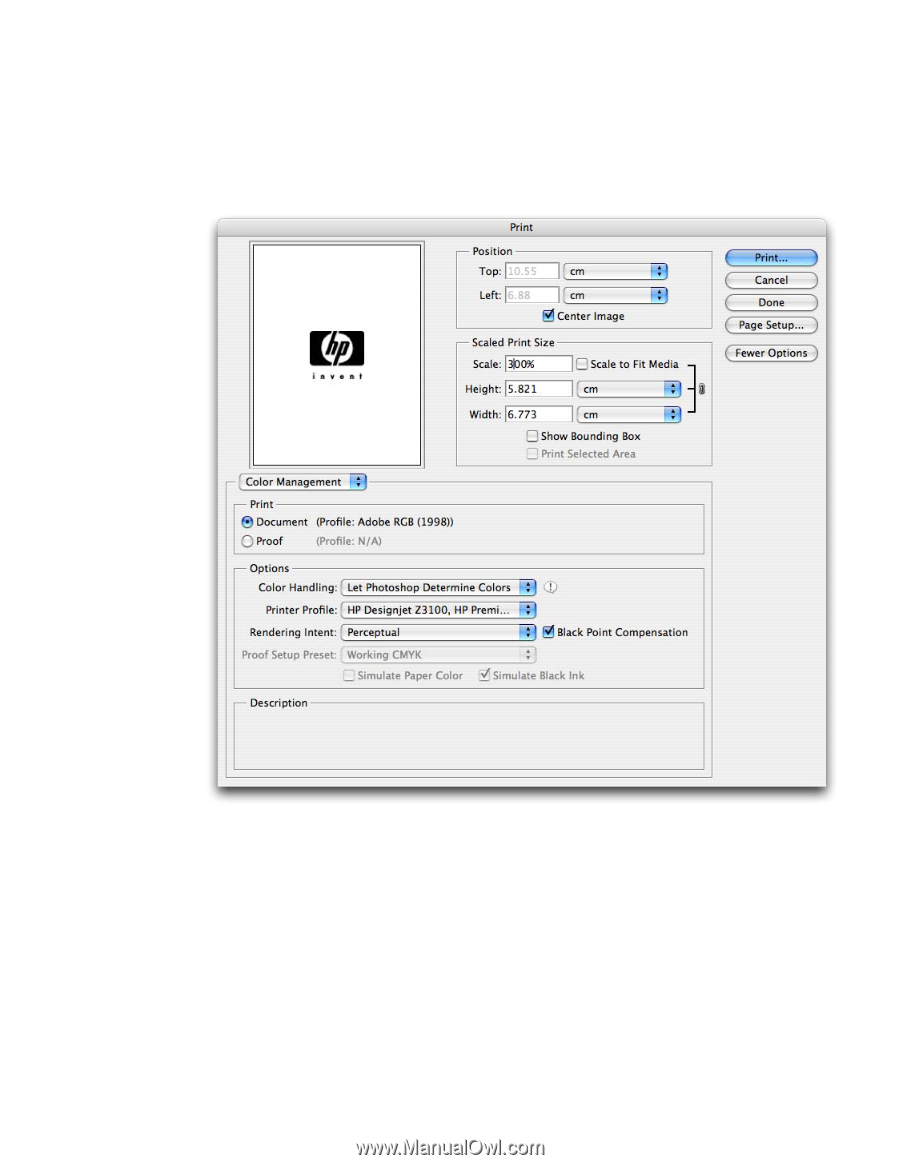
o
Print
:
Document.
o
Options > Color Handling
: Select
Let Photoshop Determine Colors
.
o
Options > Printer profile
:
Select the right profile for your printer and paper type.
If you are printing on photo gloss paper, select the right color profile with the gloss
enhancement feature (GE ON).
o
Options > Rendering Intent
: Select
Perceptual
.
•
Select
Print…
.
7.
Choose driver Settings:
•
Printer
:
Select the printer (ex. HP Designjet Z3100 44in Photo).
•
Select
Paper Type/Quality
in the drop-dawn menu:
o
Paper
tab:
•
Paper Type
: Select the media type that is loaded in the printer.
•
Quality Options
:
Standard
and drag the slider to
Quality
.
5










