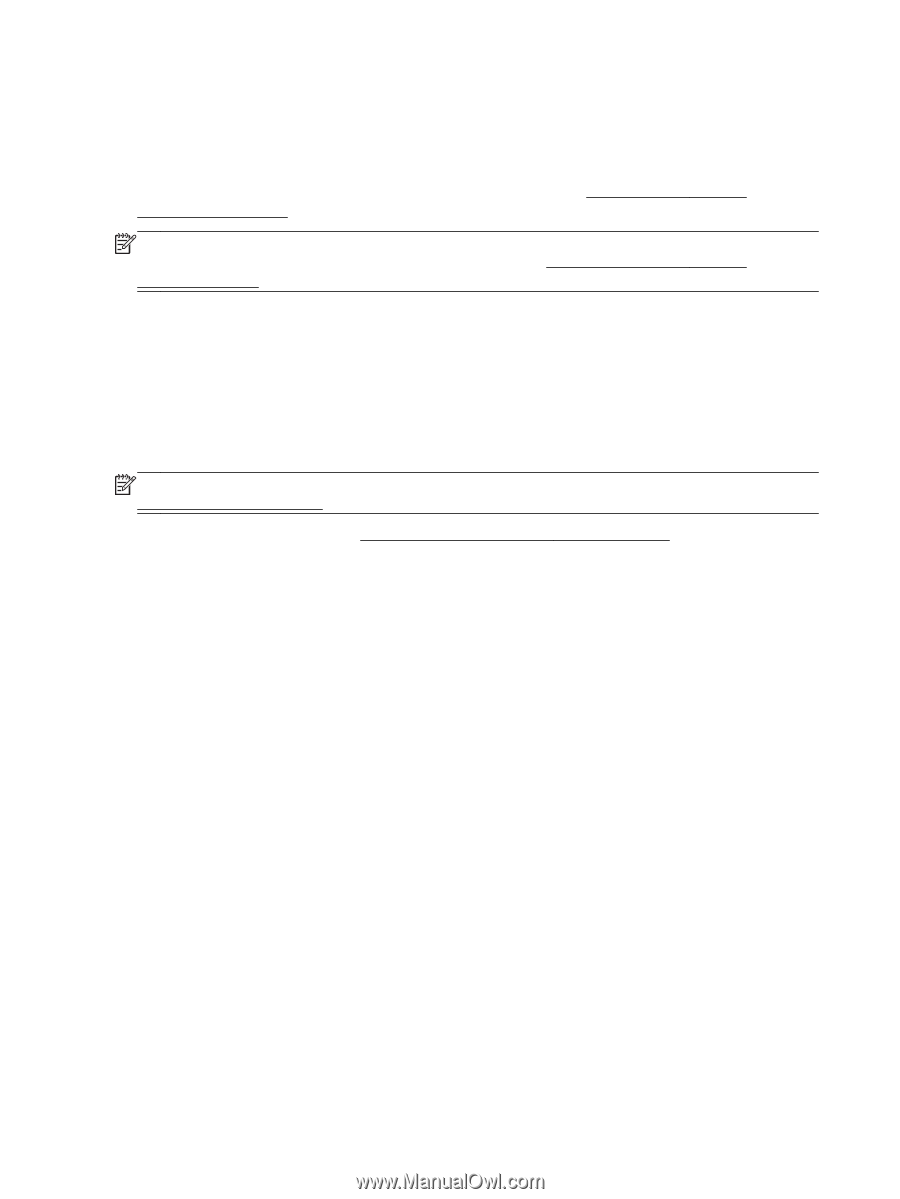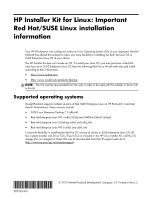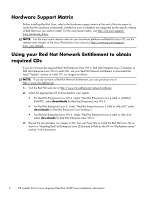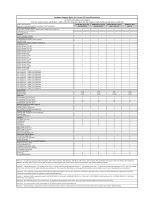HP Z420 HP Installer Kit for Linux: Important Red Hat/SUSE Linux installation - Page 2
Hardware Support Matrix, Using your Red Hat Network Entitlement to obtain, required CDs - manual
 |
View all HP Z420 manuals
Add to My Manuals
Save this manual to your list of manuals |
Page 2 highlights
Hardware Support Matrix Before installing Red Hat Linux, refer to the Hardware support matrix at the end of this document to verify that the hardware components installed on your workstation are supported by the specific release of Red Hat Linux you want to install. For the most recent matrix, visit http://hp.com/support/ linux_hardware_matrix. NOTE: For the most recent release notes for your hardware platform and Red Hat Linux OS, see the release notes chapter of the Linux Workstation user manual at http://www.hp.com/support/ linux_user_manual. Using your Red Hat Network Entitlement to obtain required CDs If you do not have the required Red Hat Enterprise Linux WS 4, Red Hat Enterprise Linux 5 Desktop, or Red Hat Enterprise Linux WS 6 install CDs, use your Red Hat Network Entitlement to download the latest "Update" version of install CD .iso images as follows: NOTE: If you do not have a Red Hat Network Entitlement, you can purchase one at http://www.rhn.redhat.com. 1. Visit the Red Hat web site at http://www.rhn.redhat.com/network/software. 2. Select the appropriate OS to download for your system: ● For Red Hat Enterprise Linux WS 4: Under "Red Hat Enterprise Linux 4 (x86 or AMD64/ EM64T)," select downloads for Red Hat Enterprise Linux WS 4. ● For Red Hat Enterprise Linux 5: Under "Red Hat Enterprise Linux 5 (x86 or x86_64)," select downloads for Red Hat Enterprise Linux Desktop 5. ● For Red Hat Enterprise Linux WS 6: Under "Red Hat Enterprise Linux 6 (x86 or x86_64)," select downloads for Red Hat Enterprise Linux WS 6. 3. Record the downloaded .iso images to CD, then use these CDs to install the Red Hat Linux OS as shown in "Installing Red Hat Enterprise Linux (32-bit and 64-bit) on the HP xw Workstation series" section, in this document. 2 HP Installer Kit for Linux: Important Red Hat/SUSE Linux installation information