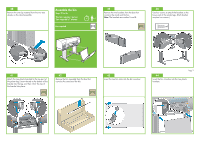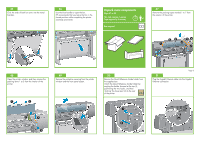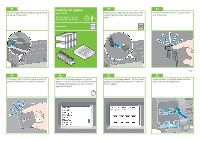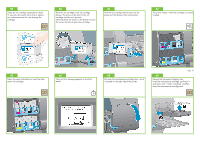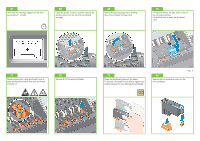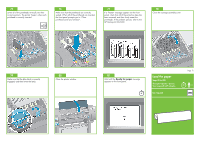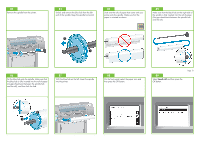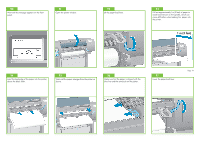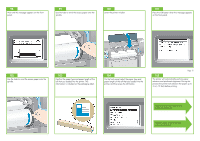HP Z6100ps HP Designjet Z6100 Printer Series - Setup Poster (42 inch) - Page 12
Load the paper - printheads
 |
UPC - 882780990135
View all HP Z6100ps manuals
Add to My Manuals
Save this manual to your list of manuals |
Page 12 highlights
75 Lower all of the printheads vertically into their correct positions. The printer 'beeps' when each printhead is correctly inserted. 76 Make sure that the printheads are correctly seated. When all of the printheads are inserted, the front panel prompts you to "Close printhead cover and window". 77 If a "Reseat" message appears on the front panel, check that all of the protective tape has been removed, and then firmly reseat the printheads. If the problem persists, refer to the HP Start-Up Kit CD/DVD. 78 Close the carriage assembly cover. 79 Make sure that the blue latch is correctly engaged, and then lower the latch. 80 Close the printer window. 81 Wait until the Ready for paper message appears on the front panel. 10' Load the paper Steps 82 to 105. This task requires 1 person. Time required is 25 minutes. Box required Page 12 25' x1