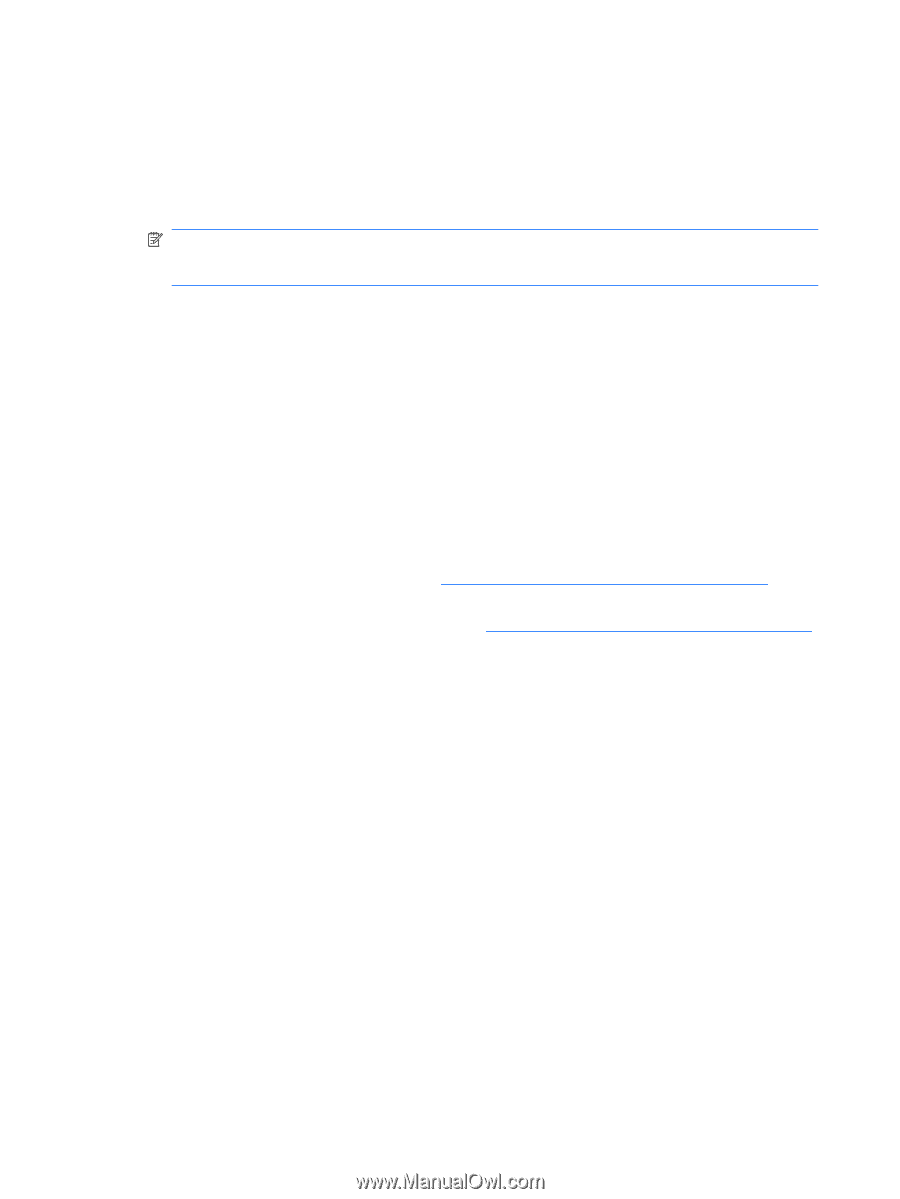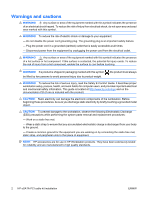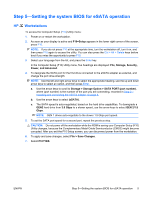HP Z800 HP Workstations - HP eSATA PCI cable kit installation - Page 6
Japanese - workstation manual
 |
UPC - 884962082454
View all HP Z800 manuals
Add to My Manuals
Save this manual to your list of manuals |
Page 6 highlights
HP xw Workstations To access the Computer Setup (F10) Utility menu: 1. Power up the workstation. 2. Press F10 as soon as your display is active and you see F10=Setup appear in the lower-right corner of the screen. NOTE: If you do not press F10 at the appropriate time, turn the workstation off, turn it on, and then press F10 again to access the utility. You can also press the Ctrl + Alt + Delete keys before boot if you miss the opportunity to press F10. 3. Select your language from the list, and press the Enter key. 4. Set the SATA/eSATA port speed for each port connect to the eSATA adapter. Omit the steps for an eSATA port that is not connected to the eSATA adapter. 5. Use the arrow keys to scroll to Storage > Storage Option > SATA/eSATA Speed Port4 Setup. 6. Use the arrow keys to select GEN1/1.5Gbps (eSATA). 7. Use the arrow keys to scroll to Storage > Storage Option > SATA/eSATA Speed Port5 Setup. 8. Use the arrow keys to select GEN1/1.5Gbps (eSATA). 9. To apply and save changes, select File > Save Changes and Exit. Japanese 日本語 This document is available in Japanese. See http://www.hp.com/support/workstation_manuals, then select your workstation product and select Japanese from the drop down Manual Language menu http://www.hp.com/support/workstation_manuals Manual Language Japanese 6 HP eSATA PCI cable kit installation ENWW