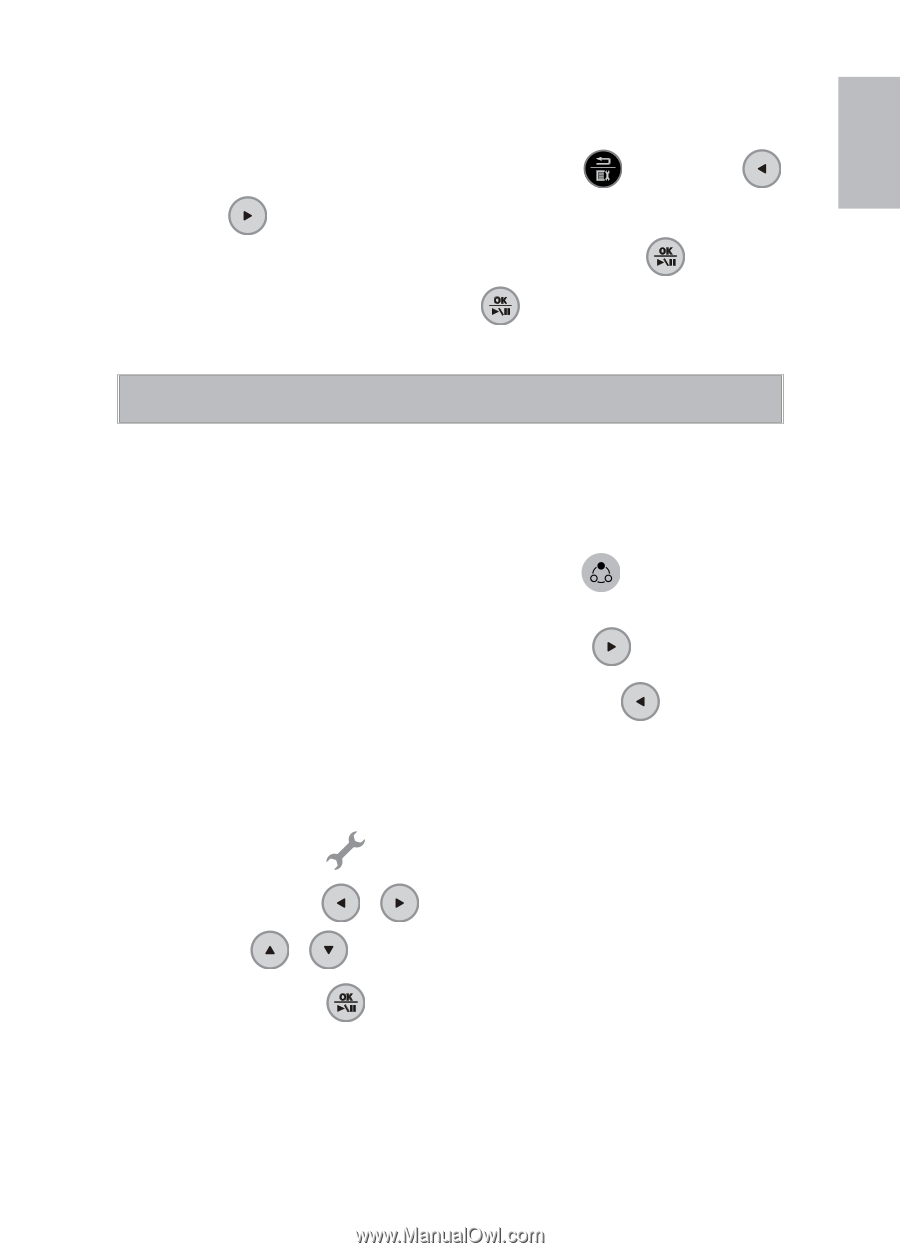HP df808c1 User Manual - Page 13
Calendar mode - support
 |
UPC - 844149050225
View all HP df808c1 manuals
Add to My Manuals
Save this manual to your list of manuals |
Page 13 highlights
English • Slideshow mode will begin automatically a few seconds after the frame is powered on or when an external memory card is inserted. • To switch to thumbnail view, press the button . Use buttons and to move among images. • To switch to photo slideshow mode, press the button . • To view images individually, press a particular photo. again to pause slideshow on Note: • This frame only supports the JPEG file format. Calendar mode The Calendar mode displays a monthly calendar. • After you turn on the frame, press the button Calendar mode. • To switch to the next month, press the button to switch to the . • To switch to the previous month, press the button . Setting the date and time 1. Go to the Calendar mode 2. Press the button to go to Calendar setup menu. 3. Use the buttons buttons / / to move to different fields, and use the to adjust date and time. 4. Press the button . Setting the alarm 1. Go to the Calendar mode. 11