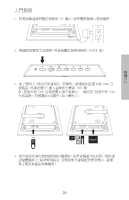HP df820 HP Digital Picture Frame - User Manual (AP region) - Page 22
Frequently Asked Questions - power supply
 |
UPC - 844149030463
View all HP df820 manuals
Add to My Manuals
Save this manual to your list of manuals |
Page 22 highlights
Frequently Asked Questions english Question Answer How far away can I use the remote control? Up to 15ft (5m) Why can't I display some of my Photos? Some photo/image file formats are not supported. Please refer to the specifications. Why can't I play some of my music tracks? Why can't I play some of my video clips? Some music file formats are not supported. Please refer to the specifications. Some video file formats are not supported. Please refer to the specifications. Can I delete photos from external memory cards or flash drives? Yes, refer to the "Photo/Music/Video Content Management" section of this document. Can I delete photos from internal memory? Yes, refer to the "Photo/Music/Video Content Management" section of this document. Remove all external memory sources or How can I switch to the internal memory? Why can't I use my Windows™ 98 or Me system to copy content onto the frame? Why can't I use my Apple™ system to copy content onto the frame? press the button TWICE on the remote and select the internal memory icon. The appropriate USB drivers are not supplied for this product and are NOT native to these operating systems Connecting the frame will only allow access to the memory card slot 1 and no other source. If desired, content from the Apple™ can be copied onto a slot 1 memory card. Following procedures documented in "Photo/Music/Video Content Management" section of this document, content could be copied onto the frame's internal memory. I have lost or damaged my remote and/or power adapter. Can I order replacements? How can I find the latest information/FAQs about my HP Digital Picture Frame? Note: This WILL NOT be a supported process. Yes. Visit www.hp.com/support for more details. Visit www.hp.com/support for more details and the latest information. 20