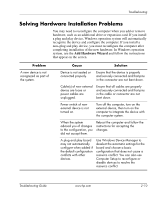HP dx2355 Troubleshooting Guide: HP Compaq Business Desktops dx2355/dx2358 Mic - Page 25
Restoring the Software
 |
View all HP dx2355 manuals
Add to My Manuals
Save this manual to your list of manuals |
Page 25 highlights
Troubleshooting Diagnostic Front Panel LEDs and Audible Codes (Continued) Activity Beeps Recommended Action 4 short beeps followed by a three second pause. 4 short beeps Flashing operation has failed (checksum error, corrupted image, etc.) 1. Verify the correct ROM. 2. Flash the ROM if needed. 3. If an expansion board was recently added, remove it to see if the problem remains. 4. Clear CMOS. 5. If the message disappears, there may be a problem with the expansion card. 6. Replace the system board. 5 short beeps followed by a three second pause 5 short BIOS recovery was successful. beeps No action required. Restoring the Software The Windows operating system and software can be restored to the original state that they were when you purchased the computer by using the Restore Plus! CD. See the documentation included with the Restore Plus! CD for complete instructions on using this feature. ✎ In the event that you lose power during the initial operating system installation process, use the Restore Plus! CD to install the operating system. Troubleshooting Guide www.hp.com 2-15