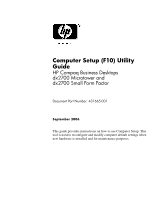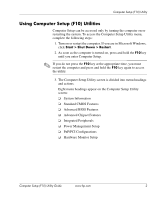HP dx2700 Computer Setup (F10) Utility Guide: HP Compaq Business Desktops dx27 - Page 5
Restore On AC/Power Loss .. . - configuration
 |
View all HP dx2700 manuals
Add to My Manuals
Save this manual to your list of manuals |
Page 5 highlights
Contents ECP Mode Use DMA 10 Power Management Setup 10 ACPI Function 10 ACPI Suspend Type 10 Restore On AC/Power Loss 10 Resume On PME 10 Wake On Ring 10 Resume On Alarm 10 Date (of Month) Alarm 10 Time (hh:mm:ss) Alarm 10 PnP/PCI Configurations 11 Reset Configuration Data 11 Resources Controlled By 11 IRQ Resources 11 Hardware Monitor Setup 12 Reset Case Open Status 12 CPU Temperature 12 CPU Fan Speed 12 System Fan Speed 12 CPU Fan Fault Detect 12 SYS Fan Fault Detect 12 Load Defaults Setting 12 Set Supervisor Password 12 Set User Password 12 Save Setting and Exit 12 Exit Without Saving 12 Recovering the Configuration Settings 13 Backing up the CMOS 13 Restoring the CMOS 13 Computer Setup (F10) Utility Guide www.hp.com v

Computer Setup (F10) Utility Guide
www.hp.com
v
Contents
ECP Mode Use DMA. . . . . . . . . . . . . . . . . . . . . . . . . . . . . . . . . . . . . . . . . . . . .
10
Power Management Setup . . . . . . . . . . . . . . . . . . . . . . . . . . . . . . . . . . . . . . . . . . . .
10
ACPI Function . . . . . . . . . . . . . . . . . . . . . . . . . . . . . . . . . . . . . . . . . . . . . . . . . .
10
ACPI Suspend Type . . . . . . . . . . . . . . . . . . . . . . . . . . . . . . . . . . . . . . . . . . . . . .
10
Restore On AC/Power Loss . . . . . . . . . . . . . . . . . . . . . . . . . . . . . . . . . . . . . . . .
10
Resume On PME . . . . . . . . . . . . . . . . . . . . . . . . . . . . . . . . . . . . . . . . . . . . . . . .
10
Wake On Ring . . . . . . . . . . . . . . . . . . . . . . . . . . . . . . . . . . . . . . . . . . . . . . . . . .
10
Resume On Alarm . . . . . . . . . . . . . . . . . . . . . . . . . . . . . . . . . . . . . . . . . . . . . . .
10
Date (of Month) Alarm . . . . . . . . . . . . . . . . . . . . . . . . . . . . . . . . . . . . . . . . . . .
10
Time (hh:mm:ss) Alarm . . . . . . . . . . . . . . . . . . . . . . . . . . . . . . . . . . . . . . . . . . .
10
PnP/PCI Configurations . . . . . . . . . . . . . . . . . . . . . . . . . . . . . . . . . . . . . . . . . . . . . .
11
Reset Configuration Data . . . . . . . . . . . . . . . . . . . . . . . . . . . . . . . . . . . . . . . . . .
11
Resources Controlled By . . . . . . . . . . . . . . . . . . . . . . . . . . . . . . . . . . . . . . . . . .
11
IRQ Resources . . . . . . . . . . . . . . . . . . . . . . . . . . . . . . . . . . . . . . . . . . . . . . . . . .
11
Hardware Monitor Setup . . . . . . . . . . . . . . . . . . . . . . . . . . . . . . . . . . . . . . . . . . . . .
12
Reset Case Open Status . . . . . . . . . . . . . . . . . . . . . . . . . . . . . . . . . . . . . . . . . . .
12
CPU Temperature. . . . . . . . . . . . . . . . . . . . . . . . . . . . . . . . . . . . . . . . . . . . . . . .
12
CPU Fan Speed . . . . . . . . . . . . . . . . . . . . . . . . . . . . . . . . . . . . . . . . . . . . . . . . .
12
System Fan Speed . . . . . . . . . . . . . . . . . . . . . . . . . . . . . . . . . . . . . . . . . . . . . . .
12
CPU Fan Fault Detect . . . . . . . . . . . . . . . . . . . . . . . . . . . . . . . . . . . . . . . . . . . .
12
SYS Fan Fault Detect. . . . . . . . . . . . . . . . . . . . . . . . . . . . . . . . . . . . . . . . . . . . .
12
Load Defaults Setting . . . . . . . . . . . . . . . . . . . . . . . . . . . . . . . . . . . . . . . . . . . . . . . .
12
Set Supervisor Password. . . . . . . . . . . . . . . . . . . . . . . . . . . . . . . . . . . . . . . . . . . . . .
12
Set User Password . . . . . . . . . . . . . . . . . . . . . . . . . . . . . . . . . . . . . . . . . . . . . . . . . .
12
Save Setting and Exit . . . . . . . . . . . . . . . . . . . . . . . . . . . . . . . . . . . . . . . . . . . . . . . .
12
Exit Without Saving . . . . . . . . . . . . . . . . . . . . . . . . . . . . . . . . . . . . . . . . . . . . . . . . .
12
Recovering the Configuration Settings . . . . . . . . . . . . . . . . . . . . . . . . . . . . . . . . . . . . . .
13
Backing up the CMOS . . . . . . . . . . . . . . . . . . . . . . . . . . . . . . . . . . . . . . . . . . . . . . .
13
Restoring the CMOS. . . . . . . . . . . . . . . . . . . . . . . . . . . . . . . . . . . . . . . . . . . . . . . . .
13