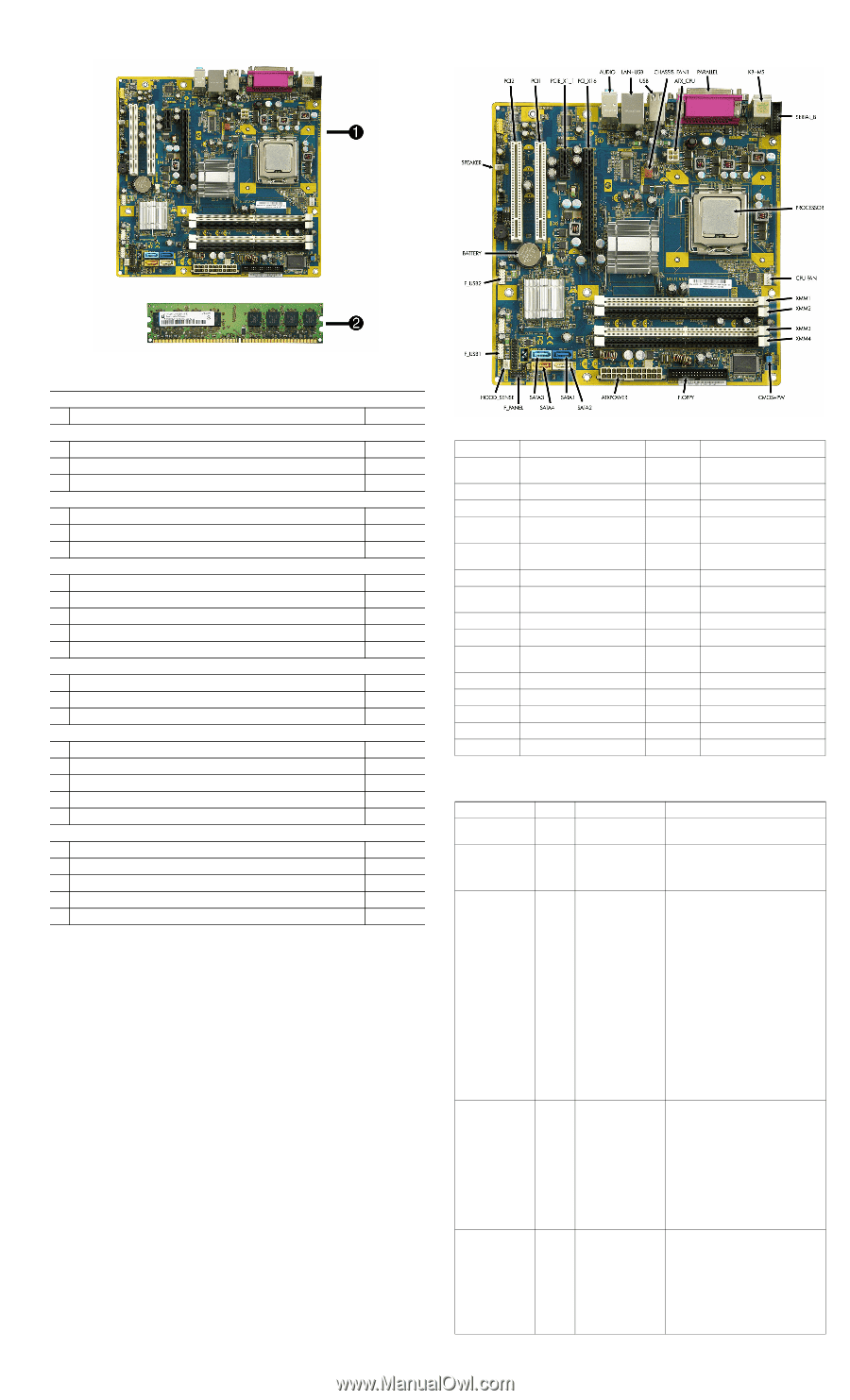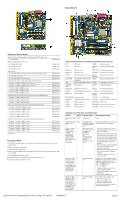HP dx2810 Illustrated Parts & Service Map: HP Compaq dx2810/dx2818 Busines - Page 2
Clearing CMOS, System Board - mt
 |
View all HP dx2810 manuals
Add to My Manuals
Save this manual to your list of manuals |
Page 2 highlights
System Board Standard and Optional Boards System boards with thermal grease, alcohol pad, and CPU socket cover 1 System board Memory modules (PC2-6400, CL5) 2 512 MB (PC2-6400) 2 1 GB (PC2-6400) 2 2 GB (PC2-6400) Other boards * Saffron WLAN 802.11b/g/n for use world-wide, includes bracket * 1394, PCI card, 3 port * Intel Gigabit NIC, includes bracket Intel Celeron Processors with alcohol pad and thermal grease * E1400, 2.0 GHz, 512-KB L2 cache, dual core * E1200, 1.6 GHz, 512-KB L2 cache, dual core * 450, 2.2 GHz, 512-KB L2 cache * 440, 2.0 GHz, 512-KB L2 cache * 430, 1.8 GHz, 512_KB L2 cache Intel Pentium Dual Core Processors with alcohol pad and thermal grease * E5200, 2.5 GHz, 2-MB L2 cache * E2220, 2.4 GHz, 2-MB L2 cache * E2200, 2.2 GHz, 1-MB L2 cache Intel Core 2 Quad Processors with alcohol pad and thermal grease * Q9650, 3.00 GHz, 12-MB L2 cache * Q9550, 2.83 GHz, 12-MB L2 cache * Q9400, 2.66 GHz, 6-MB L2 cache * Q8200, 2.33 GHz, 4-MB L2 cache * Q6600, 2.4 GHz, 8-MB L2 cache Intel Core 2 Duo Processors with alcohol pad and thermal grease * E8600, 3.33 GHz, 6-MB L2 cache * E8500, 3.16 GHz, 6-MB L2 cache * E8400, 3.00 GHz, 6-MB L2 cache * E7400, 2.80 GHz, 3-MB L2 cache * E7300, 2.66 GHz, 3-MB L2 cache * Not shown 508460-001 418952-001 418951-001 457624-001 498307-001 441448-001 490367-001 491574-001 468589-001 508256-001 449166-001 449165-001 503382-001 480714-001 465216-001 497734-001 465758-001 497733-001 503381-001 452451-001 497732-001 466170-001 466169-001 508255-001 500134-001 Clearing CMOS 1. Turn off the computer and any external devices, and disconnect the power cord from the power outlet. 2. Remove the chassis access panel. 3. Locate the jumper labeled E69. 4. Remove the blue CMOS jumper from pins 4 and 6 and put the jumper on pins 2 and 4. This clears CMOS. 5. Put the jumper back on pins 4 and 6. 6. Replace the chassis access panel and reconnect the power cord. Turn on the computer and allow it to start. System Board Connectors and Jumpers (component location may vary) PCI 2 PCI slot 2 XMM4 Memory socket 4 PCI 1 PCI slot 1 CMOS+ PW CMOS/Password header PCIE_X1_1 PCIe X1,slot 1 ATX_CPU CPU power connector PCIE X16 PCIe X16, slot FLOPPY Diskette drive connector AUDIO Double stack audio connector ATXPOWER Main power connector LAN+USB Stacked RJ-45/Double USB SATA1 connectors Primary SATA hard drive USB Quad stacked USB connector SATA2 2nd SATA optical drive CHASSIS_ Fan connector FAN1 SATA3 3rdSATA hard drive PARALLEL Parallel port connector SATA4 4th SATA optical drive KB+MS Keyboard/mouse connectors F_PANEL Front panel connector SERIAL_B 2nd serial port HOOD_ SENSE Hood sensor connector PROCESSOR Processor socket F_USB1 1st USB header CPU FAN CPU/heatsink fan connector F_USB2 Media card reader connector XMM1 Memory socket 1 BATTERY Battery slot XMM2 Memory socket 2 SPEAKER Internal speaker connector XMM3 Memory socket 3 F_AUDIO Front audio connector Diagnostic Front Panel LEDs and Audible Codes Activity Beeps Green Power LED None on Green Power LED None flashes every 2 secs CPU fan is weak 2 (RPM < 1000) or not turning. A warning message is displayed along with a series of long beeps for five seconds, then the system shuts down. Red Power LED 5 flashes five times, once every second, followed by a two second pause. Beeps stop after fifth iteration but LEDs continue until problem is solved. Red Power LED 6 flashes six times, once every second, followed by a two second pause. Beeps stop after fifth iteration but LEDs continue until problem is solved. Possible Cause Computer on. Computer in Suspend to RAM mode or normal Suspend mode. Processor thermal protection activated: A fan may be blocked or not turning. OR The heatsink/fan assembly is not properly attached to the processor. Pre-video memory error. Pre-video graphics error. Recommended Action None None required. Press any key or move the mouse to wake the computer. 1. Ensure the computer air vents are not blocked and the processor colling fan is running. 2. Open hood, press power button, and see if the processor fan spins. If the processor fan is not spinning, make sure the fan's cable is plugged onto the system board header. Ensure the fan is fully/properly seated and installed. 3. If fan is plugged in and seated properly, but is not spinning, then replace processor fan. 4. Reseat processor heatsink and verify that the fan assembly is properly attached. 5. Contact an authorized reseller or service provider. CAUTION: To avoid damage to the DIMMs or the system board, you must unplug the computer power cord before attempting to reseat, install, or remove a DIMM module. 1. Reseat DIMMs. 2. Replace DIMMs one at a time to isolate the faulty module. 3. Replace third-party memory with HP memory. 4. Replace the system board. For systems with a graphics card: 1. Reseat the graphics card. 2. Replace the graphics card. 3. Replace the system board. For systems with integrated graphics, replace the system board. dx2810/dx2818 Illustrated Parts & Service Map, MT chassis 516944-003 page 2