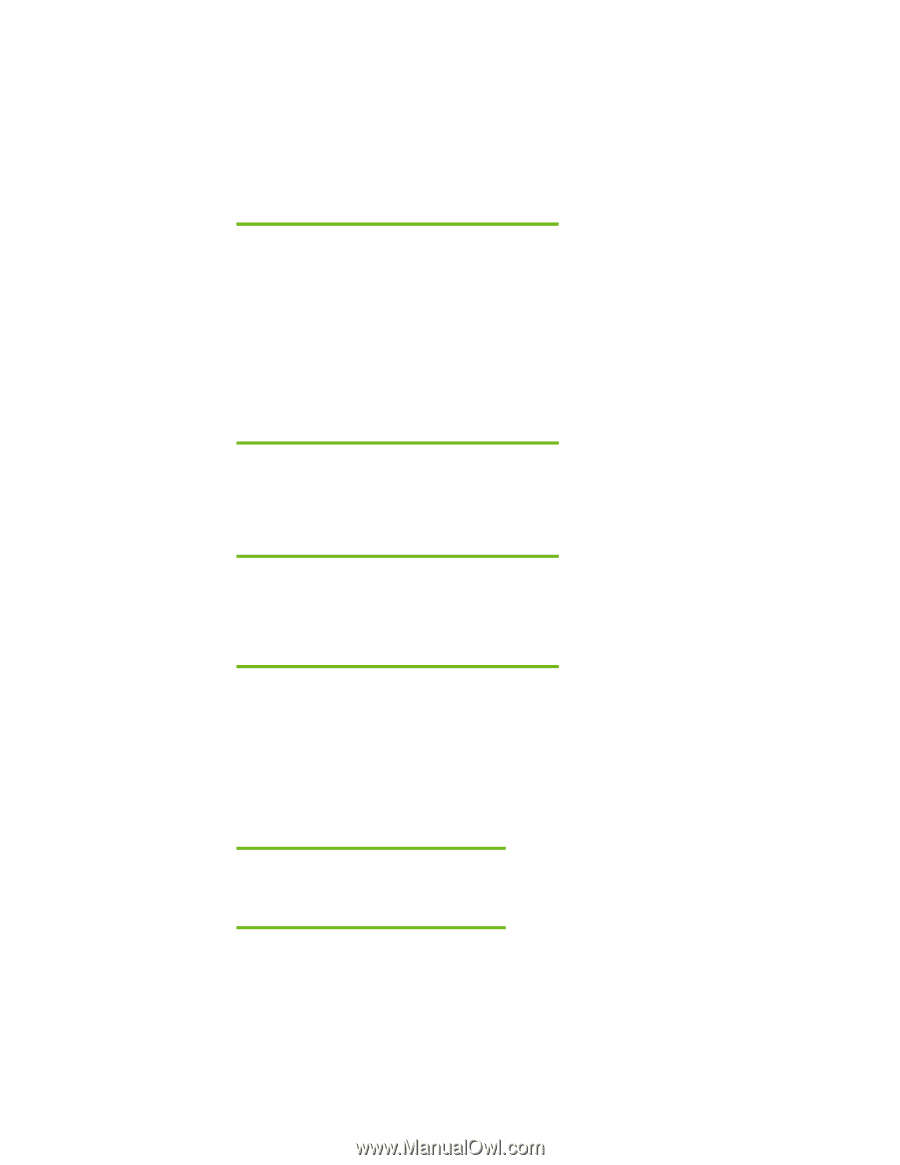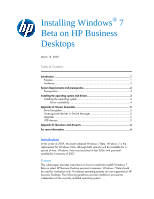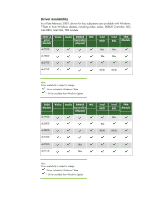HP dx7510 Installing Windows 7 Beta on HP Business Desktops - Page 3
Installing the operating system and drivers - driver download
 |
View all HP dx7510 manuals
Add to My Manuals
Save this manual to your list of manuals |
Page 3 highlights
Prerequisites You will need the following before installing Windows 7: An applicable system Microsoft Windows 7 Beta DVD Internet access IMPORTANT This document does not provide a license to create and/or distribute an operating system image. This document is intended to be a technical resource for those who have the proper license to evaluate the Windows 7 operating system. The operating system license shipped with HP PCs does not grant re-imaging and deployment rights. Before using the document to deploy an image, please contact your Microsoft licensing representative to obtain the proper license agreements. HP cannot be held liable if a customer uses this document to create or deploy an image that violates Microsoft license agreements. Installing the operating system and drivers This section provides guidelines for users who perform a clean installation of Microsoft Windows 7. IMPORTANT This process will delete all files on the target system. Back up all user data prior to installing Microsoft Windows 7. Upgrade the system ROM before beginning OS installation. Installing the operating system Perform the following steps when installing Windows 7 Beta 1. Change the boot order in F10 Setup to make the optical drive the first boot device. 2. Insert the OS DVD and power on the system. 3. Follow the on-screen instructions for operating system installation. 4. Select Custom Installation when prompted IMPORTANT Upgrades from Vista are not recommended with Windows 7 Beta 5. Connect to the Internet and download the latest drivers and enhancements from Microsoft Windows Update. See Driver Tables for additional information.