HP gt7720 Quick Start to Evaluating HP Windows Embedded Standard Th in Clients - Page 7
The Hp Advantage - setup
 |
View all HP gt7720 manuals
Add to My Manuals
Save this manual to your list of manuals |
Page 7 highlights
Deploying an image using HP ThinState Deploy (Administrator Only) to deploy an image captured with HP thinState within WES-licensed devices only: 1. using the System bioS Setup utility (f10), configure the boot order to uSb boot. 2. after capturing an image to a uSb drive key, insert the uSb drive key into the thin client to which you want to deploy the image. Power on (or restart) the thin client. 3. follow all on-screen instructions. to download the most current documentation for your thin client, visit www.hp.com/support/manuals/thinclients. tHE HP advantagE HP provides the complete end-to-end solution. HP Proliant servers HP management tools HP thin clients 7
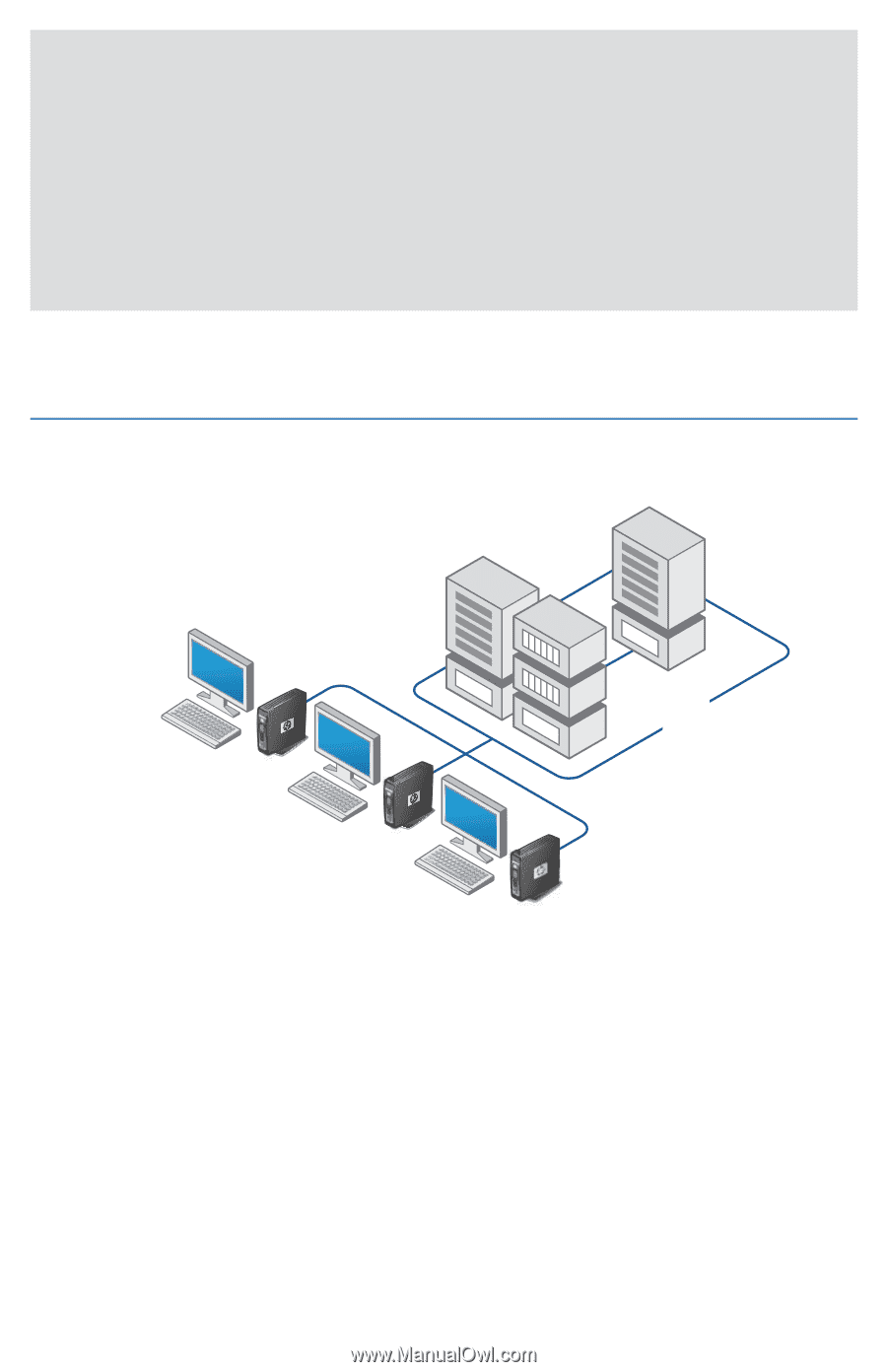
7
Deploying an image using HP ThinState Deploy (Administrator Only)
To deploy an image captured with HP ThinState within WES-licensed devices only:
1. Using the System BIOS Setup Utility (F10), configure the boot order to
USB boot.
2. After capturing an image to a USB drive key, insert the USB drive key into
the thin client to which you want to deploy the image. Power on (or restart) the
thin client.
3. Follow all on-screen instructions.
To download the most current documentation for your thin client, visit
www.hp.com/support/manuals/thinclients
.
THE HP ADVANTAGE
HP ProLiant servers
HP management tools
HP thin clients
HP provides the complete
end-to-end solution.










