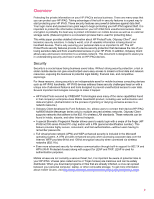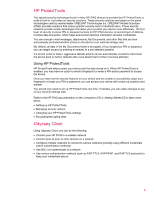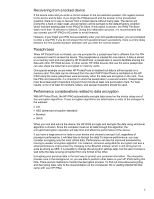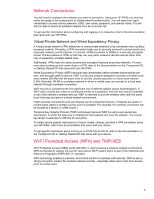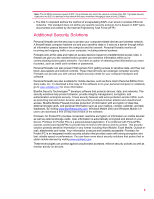HP iPAQ 112 HP iPAQ Security Solutions - Page 6
Network Connections, Wi-Fi Protected Access WPA and TKIP/AES - specification
 |
View all HP iPAQ 112 manuals
Add to My Manuals
Save this manual to your list of manuals |
Page 6 highlights
Network Connections You will need to configure the networks you want to connect to. Using your HP iPAQ, you must be within the range of the access point to initiate network authentication. You will need your logon credentials to access various networks: SSID, user name, password, and domain name. You will then be able to select an available network from an on-screen list. To get specific information about configuring and logging on to networks, refer to the documentation that came with your HP iPAQ. Virtual Private Network and Wired Equivalency Privacy A virtual private network (VPN) allows two or more private networks to be connected over a publicly accessed network. Primarily, a VPN connection helps you to securely connect to servers (such as a corporate network) via the Internet. In a sense, VPNs are similar to WANs or a securely encrypted tunnel. The key feature of VPNs is that they can use public networks like the Internet rather than rely on expensive, privately leased lines. Additionally, VPNs have the same security and encryption features as private networks. To learn more about setting up and connecting to a VPN, refer to the documentation on the Companion CD or Getting Started CD that came with your HP iPAQ. Wired Equivalency Privacy (WEP) encrypts data immediately before wireless transmissions are sent, and decrypts data it receives. WEP is a security protocol designed to provide a wireless local area network (WLAN) with the same level of security usually expected on a local area network (LAN). Basically, WLAN is a wireless network in which a mobile user can connect to a local area network through a wireless connection. WEP security is considered the first significant line of defense against casual eavesdroppers. If WEP uses a secret key, which is considered similar to a password, then the key must be available on all of the network's wireless devices. WEP is intended to provide wireless users with the same level of privacy as users in a wired network environment. Public wireless connections such as hotspots can be somewhat insecure. (Hotspots are public or private areas where a wireless access point is available. For example, this wireless connection can be located at a library or coffee house.) Temporal Key Integrity Protocol (TKIP) technology improves WEP by using a per-packet key mechanism, in which the base key is modified for each packet sent over the network. The overall key length is extended to 256 bits for encryption. To obtain device-specific instructions on how to create, change, and start a VPN connection using your HP iPAQ, refer to the documentation that came with your device. To get specific information about turning on or off WLAN and Wi-Fi, refer to the documentation on the Companion CD or Getting Started CD that came with your device. Wi-Fi Protected Access (WPA) and TKIP/AES Wi-Fi Protected Access (WPA) works with 802.11, and it secures a wireless network environment. WPA is intended to replace the current, less secure WEP system which is part of the Electrical and Electronic Engineers (IEEE) 802.11i standard. WPA technology enables a practical, economical solution to wireless LAN security. WPA is also a strong encryption solution for wireless network security-especially while users roam from access point to access point. 6