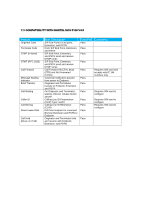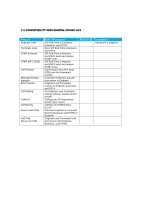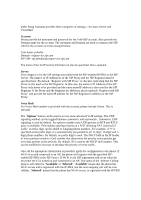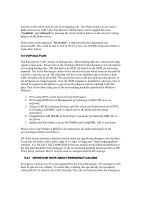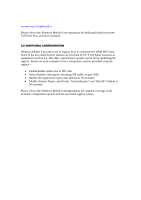HP iPAQ 512 HP iPAQ 500 series Voice Messenger - Voice over IP (VoIP) Applicat - Page 14
Available, Selected, No Service - specifications
 |
View all HP iPAQ 512 manuals
Add to My Manuals
Save this manual to your list of manuals |
Page 14 highlights
and that VoIP will be used for the next outgoing call. The Phone Dialer can be used to make and receive VoIP calls. The Internet Calling status can be toggled between 'Available' and 'Selected' by pressing the Action [Enter] button on the Internet Calling plug-in on the home screen. If the status of the plug-in is 'No Service', it indicates that the registration was unsuccessful. This could be due to lack of Wi-Fi access, the IP-PBX being unavailable or some other failure. 9.4 VOIP DIAL PLAN The dial plan for VoIP consists of dialing rules. These dialing rules are constructed using regular expressions. Please refer to the Windows Mobile 6 documentation for information on creating dialing rules. The dial plan is an XML file based on the OMA provisioning standard. The Voice Messenger comes with a default dial plan which may not necessarily work for a specific set-up. The dial plan will have to be modified and to do this, a base XML template will be provided. This should be used to add new dialing rules specific to the infrastructure being targeted. Once the XML template is modified to add new rules, it should be applied to the phone/s to provision the phone/s with the updated VoIP dial plan. This can be done using any of the provisioning methods supported by Windows Mobile 6 - 1. OTA using OMA Client provisioning [WAP push]. 2. OTA using OMA Device Management provisioning. [OMA DM server is required]. 3. Using a CAB Provisioning Format [.cpf] file which can be delivered over HTTP, or by using a SD/MMC card or copied over to the phone directly using ActiveSync. 4. Using Remote API [RAPI] in ActiveSync to push the provisioning XML file to the phone. 5. Application Developers can use the DMProcessConfigXML API to provision. Please refer to the Windows Mobile 6 documentation for additional details on the provisioning methods listed above. HP iPAQ Setup Assistant cannot be used to make any significant changes to the dial plan. It can only be used to add a prefix digit to 11-digit, 10-digit and 7-digit outgoing phone numbers. It is HIGHLY RECOMMENDED that any modifications/additions/deletions to the dial plan should be done using any of the provisioning methods mentioned above. HP iPAQ Setup Assistant MUST only be used to configure/modify SIP settings. 9.4.1 IMPORTANT NOTE ABOUT EMERGENCY CALLING Emergency Calling over IP is not supported by the Voice Messenger. All emergency calls must be placed over cellular. To ensure this, a dialing rule specifically for emergency calling MUST be added to the VoIP dial plan. This rule will indicate what the emergency