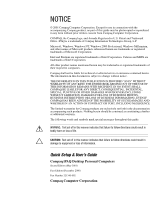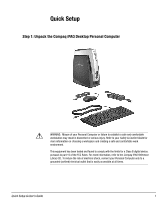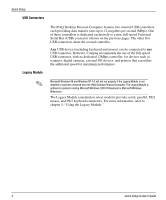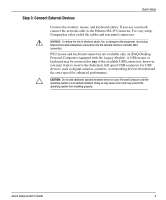HP iPAQ Desktop PC C700/815e Quick Setup and User's Guide - Page 5
Accessing the Internet & Using Network Communications, Using the Legacy Module, Desktop Management
 |
View all HP iPAQ Desktop PC C700/815e manuals
Add to My Manuals
Save this manual to your list of manuals |
Page 5 highlights
Contents Contents Uninstalling the iPAQ Desktop Security Bar 3-1 Removing and Replacing the Side Access Panels 3-2 Adding System Memory 3-4 Adding or Removing a Memory Module 3-4 Upgrading the Primary Hard Drive 3-8 Chapter 4 Accessing the Internet & Using Network Communications Accessing the Internet 4-1 Using the Optional USB Modem 4-1 Choosing an Internet Service Provider 4-1 Using Network Communications 4-2 NIC-Based Alerts 4-2 Remote Wakeup Support 4-2 Interpreting the Network Status Lights 4-2 Disabling the Autosensing Capabilities 4-3 Installing Network Drivers 4-3 Chapter 5 Using the Legacy Module Chapter 6 Desktop Management Initial Configuration and Deployment 6-2 Remote System Installation 6-2 Altiris eXpress 6-3 PC Transplant 6-3 Asset Tracking and Security 6-4 Password Security 6-6 Establishing a Setup Password Using Computer Setup 6-7 Establishing a Power-On Password Using Computer Setup 6-7 Entering a Power-On Password 6-8 Entering a Setup Password 6-8 Changing a Power-On or Setup Password 6-9 Deleting a Power-On or Setup Password 6-9 Enabling or Disabling DriveLock on a MultiBay Hard Drive 6-10 Quick Setup & User's Guide