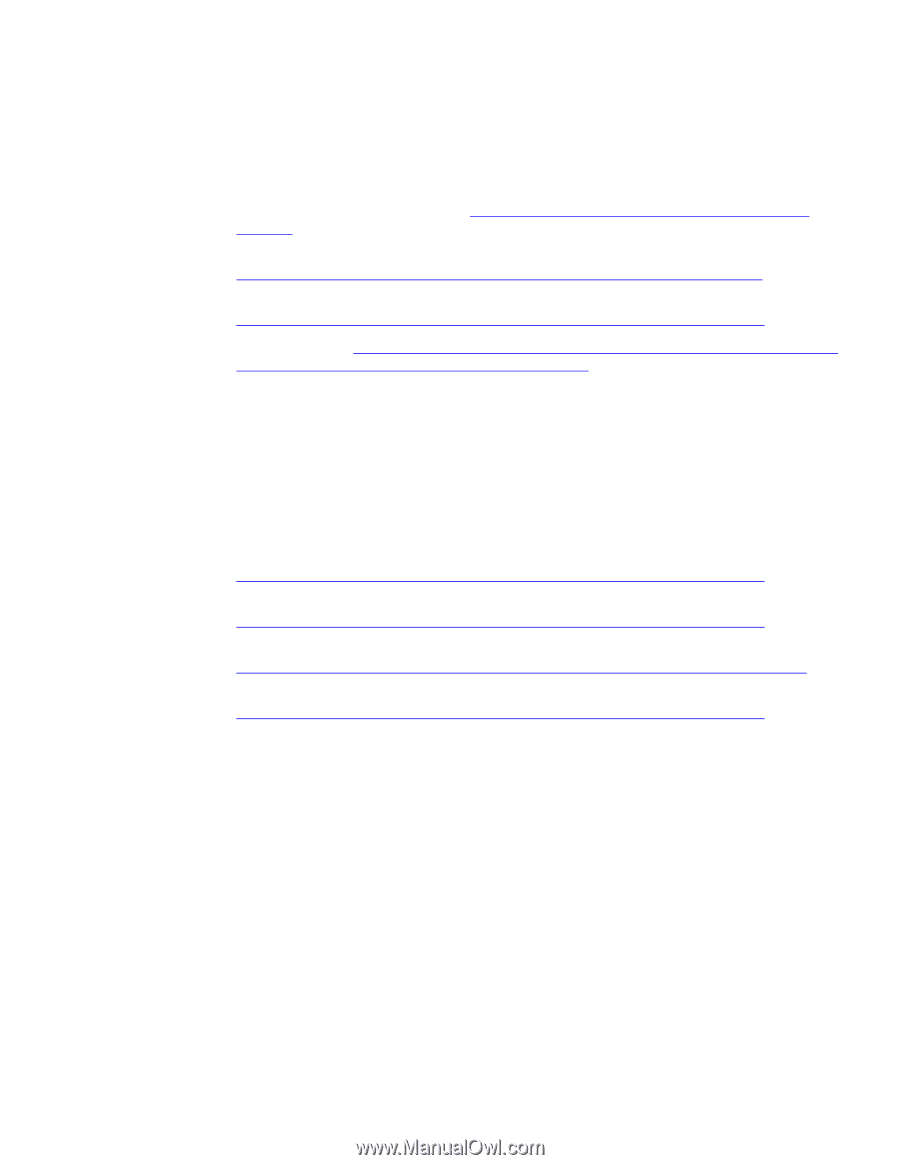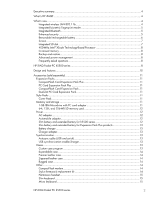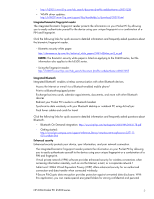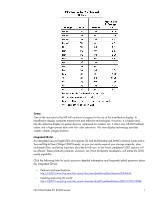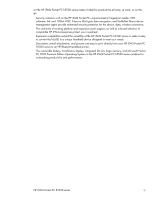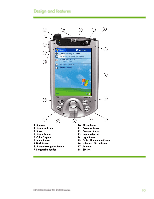HP iPAQ h5500 iPAQ Pocket PC h5500 - Series Product Overview - Page 6
Protecting your HP iPAQ Pocket PC - battery
 |
View all HP iPAQ h5500 manuals
Add to My Manuals
Save this manual to your list of manuals |
Page 6 highlights
information. All files stored in the encrypted folders are automatically encrypted when the folders are locked, and sensitive information remains protected. • XcelleNet's Afaria device management agent provides enterprise customers with device management through centralized access and deployment. Click the following links for quick access to detailed information and frequently asked questions about enhanced security. - Protecting your HP iPAQ Pocket PC: http://h71036.www7.hp.com/hho/cache/8971-0-0-225121.aspx - User's guide: http://h20000.www2.hp.com/bc/docs/support/SupportManual/lpia8006/lpia8006.pdf - Using the fingerprint reader: http://h20015.www2.hp.com/hub_search/document.jhtml?lc=en&docName=c00031055 - Wireless security: http://h20000.www2.hp.com/bc/docs/support/UCR/SupportManual/TPM_161z1201a-wwen_rev1_us/TPM_161z-1201a-wwen_rev1_us.pdf Removable/rechargeable battery Keep your HP iPAQ Pocket PC running longer when you are away from your desk. The 1250-mAh Lithium-Ion (Li-Ion) polymer battery included with the h5500 series is easy to install, remove, and recharge. An internal backup battery allows you to swap the main removable battery while the system power is in standby mode. A 2500-mAh Li-Ion polymer battery is sold as an accessory. Click the following links for quick access to detailed information and frequently asked questions about the removable/rechargeable battery. - Charging the battery: http://h20015.www2.hp.com/hub_search/document.jhtml?lc=en&docName=c00031154 - Installing and removing the battery: http://h20015.www2.hp.com/hub_search/document.jhtml?lc=en&docName=c00031150 - Preserving battery time: http://h20015.www2.hp.com/hub_search/document.jhtml?lc=en&docName=c00031157&cc=us - Troubleshooting battery problems: http://h20015.www2.hp.com/hub_search/document.jhtml?lc=en&docName=c00031247 - Approximate usage times for the HP iPAQ Pocket PC h5500 series battery-The following table lists approximate times you can expect to use your h5500 series in various operating scenarios on a single charge of the battery. HP iPAQ Pocket PC h5500 series 6