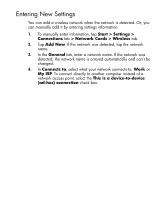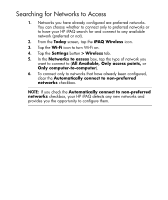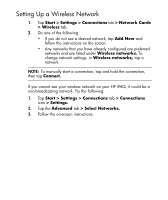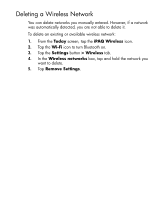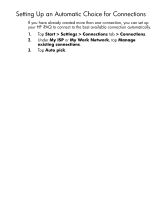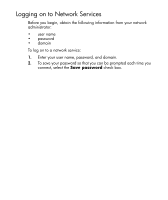HP iPAQ hx2700 HP iPAQ hx2000 Pocket PC Series Additional Product Information - Page 117
Entering New Settings, Start > Settings >, Connections, > Network Cards > Wireless, Add New
 |
View all HP iPAQ hx2700 manuals
Add to My Manuals
Save this manual to your list of manuals |
Page 117 highlights
Entering New Settings You can add a wireless network when the network is detected. Or, you can manually add it by entering settings information. 1. To manually enter information, tap Start > Settings > Connections tab > Network Cards > Wireless tab. 2. Tap Add New. If the network was detected, tap the network name. 3. In the General tab, enter a network name. If the network was detected, the network name is entered automatically and can't be changed. 4. In Connects to, select what your network connects to, Work or My ISP. To connect directly to another computer instead of a network access point, select the This is a device-to-device (ad-hoc) connection check box. 6

6
Entering New Settings
You can add a wireless network when the network is detected. Or, you
can manually add it by entering settings information.
1.
To manually enter information, tap
Start > Settings >
Connections
tab
> Network Cards > Wireless
tab.
2.
Tap
Add New
. If the network was detected, tap the network
name.
3.
In the
General
tab, enter a network name. If the network was
detected, the network name is entered automatically and can’t be
changed.
4.
In
Connects to
, select what your network connects to,
Work
or
My ISP
. To connect directly to another computer instead of a
network access point, select the
This is a device-to-device
(ad-hoc) connection
check box.