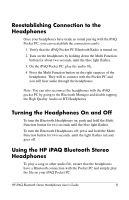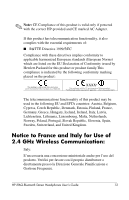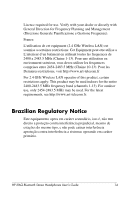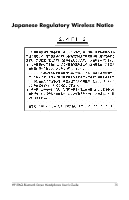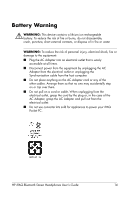HP iPAQ rx3100 HP iPAQ Bluetooth Stereo Headphones User Guide - Page 11
Preparing to Call Technical Support - software
 |
View all HP iPAQ rx3100 manuals
Add to My Manuals
Save this manual to your list of manuals |
Page 11 highlights
Preparing to Call Technical Support If you cannot solve a problem using the tips in this guide or the HP Support Forum, you may need to call technical support. Contact your local HP authorized dealer, reseller, or service provider for the technical support number in your area. To receive the fastest possible solution when you call, have the following available: ■ The Headphones and your Bluetooth device ■ Serial numbers for both devices ■ Purchase date on your invoice ■ Conditions under which the problem occurred ■ Error messages that might have appeared ■ Hardware configuration information ■ Hardware and software you are using HP iPAQ Bluetooth Stereo Headphones User's Guide 11

HP iPAQ Bluetooth Stereo Headphones User’s Guide
11
Preparing to Call Technical Support
If you cannot solve a problem using the tips in this guide or the
HP Support Forum, you may need to call technical support.
Contact your local HP authorized dealer, reseller, or service
provider for the technical support number in your area.
To receive the fastest possible solution when you call, have the
following available:
■
The Headphones and your Bluetooth device
■
Serial numbers for both devices
■
Purchase date on your invoice
■
Conditions under which the problem occurred
■
Error messages that might have appeared
■
Hardware configuration information
■
Hardware and software you are using