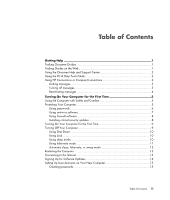viii
Getting Started
Viewing Your Pictures in Windows Media Center
...................................................
131
Viewing pictures as a slide show
.....................................................................
132
Viewing a slide show with music
.....................................................................
132
Using supported picture file types in Windows Media Center
..............................
133
Editing Pictures in Windows Media Center
............................................................
133
Fixing red eye or contrast
...............................................................................
133
Cropping pictures in Windows Media Center
...................................................
134
Rotating pictures
............................................................................................
135
Printing Pictures in Windows Media Center
...........................................................
135
Copying Pictures to CDs and DVDs in Windows Media Center
................................
136
Playing Videos in Windows Media Center
............................................................
136
Playing digital videos
.....................................................................................
137
Using supported video file types
......................................................................
137
Transferring and Recording Video Files
.................................................................
138
Recording analog and digital video files
..........................................................
138
Creating a CD/DVD from Video Files in Windows Media Center
.............................
138
Creating Movies by Using muvee autoProducer
....................................
139
Basic Steps to Make a Movie
...............................................................................
139
Using muvee autoProducer
..................................................................................
141
Getting started
..............................................................................................
141
Capturing video from a digital video camera
....................................................
142
Adding videos
...............................................................................................
143
Adding pictures
.............................................................................................
144
Adding music
................................................................................................
145
Selecting the style
..........................................................................................
145
Changing the settings
.....................................................................................
146
Adding an opening title and closing credits
......................................................
147
Making the movie
..........................................................................................
147
Previewing the movie
.....................................................................................
148
Modifying the movie
......................................................................................
148
Saving the movie project
................................................................................
149
Recording the movie project to disc
.................................................................
150
Upgrading muvee autoProducer
...........................................................................
151
Watching and Recording TV Programs
.................................................
153
Navigating TV + Movies
.....................................................................................
153
Watching TV
.....................................................................................................
154
Watching live TV
...........................................................................................
155
Controlling TV playback
.................................................................................
156
Using the remote control in TV + Movies
...........................................................
156