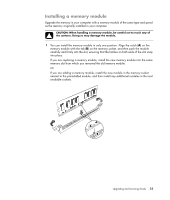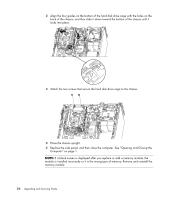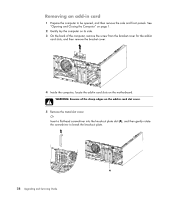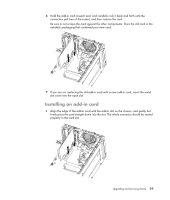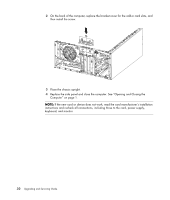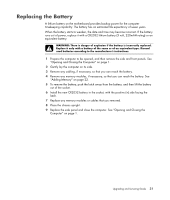HP m9150f Upgrading and Servicing Guide - Page 34
If the new card or device does not work, read the card manufacturer's installation
 |
UPC - 883585653010
View all HP m9150f manuals
Add to My Manuals
Save this manual to your list of manuals |
Page 34 highlights
2 On the back of the computer, replace the bracket cover for the add-in card slots, and then install the screw. 3 Place the chassis upright. 4 Replace the side panel and close the computer. See "Opening and Closing the Computer" on page 1. NOTE: If the new card or device does not work, read the card manufacturer's installation instructions and recheck all connections, including those to the card, power supply, keyboard, and monitor. 30 Upgrading and Servicing Guide

30
Upgrading and Servicing Guide
2
On the back of the computer, replace the bracket cover for the add-in card slots, and
then install the screw.
3
Place the chassis upright.
4
Replace the side panel and close the computer. See “Opening and Closing the
Computer” on page 1.
NOTE:
If the new card or device does not work, read the card manufacturer’s installation
instructions and recheck all connections, including those to the card, power supply,
keyboard, and monitor.