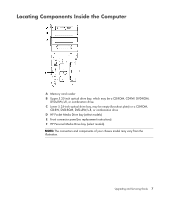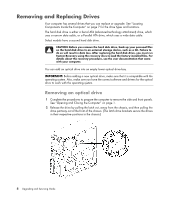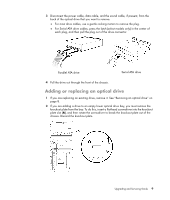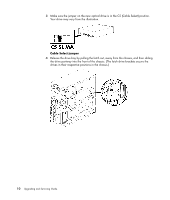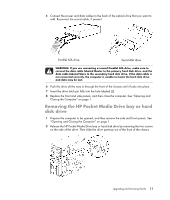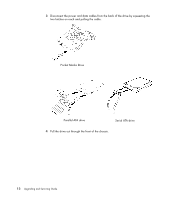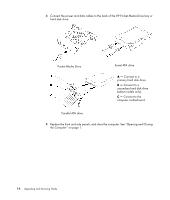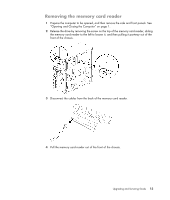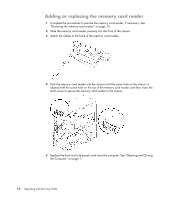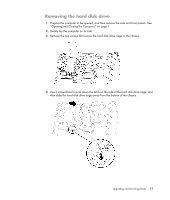HP m9550f Upgrading and Servicing Guide - Page 16
Parallel ATA drive
 |
UPC - 884420456087
View all HP m9550f manuals
Add to My Manuals
Save this manual to your list of manuals |
Page 16 highlights
3 Disconnect the power and data cables from the back of the drive by squeezing the two latches on each and pulling the cable. Pocket Media Drive Parallel ATA drive Serial ATA drive 4 Pull the drive out through the front of the chassis. 12 Upgrading and Servicing Guide

12
Upgrading and Servicing Guide
3
Disconnect the power and data cables from the back of the drive by squeezing the
two latches on each and pulling the cable.
4
Pull the drive out through the front of the chassis.
Pocket Media Drive
Parallel ATA drive
Serial ATA drive