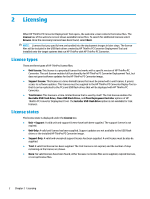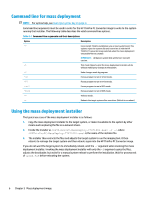HP mt21 Administrator Guide 6 - Page 7
Getting started, Installation, Updating HP ThinPro PC Converter Deployment Tool
 |
View all HP mt21 manuals
Add to My Manuals
Save this manual to your list of manuals |
Page 7 highlights
1 Getting started HP ThinPro PC Converter Deployment Tool allows administrators to run or install an HP ThinPro PC Converter image onto most modern PCs. Installation HP ThinPro PC Converter Deployment Tool is provided as a .msi Windows® installer package that you can install onto Windows systems running Windows 7 or later versions with .NET Framework 4.5. It is a 32-bit app that can be run on either 32-bit or 64-bit Windows systems. To install: ▲ Double-click the HPThinProPCConvertorDT.msi file to open the installation wizard and follow the on-screen instructions. Updating HP ThinPro PC Converter Deployment Tool When HP ThinPro PC Converter Deployment Tool starts, it attempts to make an HTTP connection to the HP update server to obtain information about updates for HP ThinPro PC Converter Deployment Tool and information about the latest version of the HP ThinPro PC Converter image. On the welcome page, if a newer version of HP ThinPro PC Converter Deployment Tool is available, a new software dialog box appears. To update, select Install. Updating the HP ThinPro PC Converter image You can download the latest version of the HP ThinPro PC Converter image with the Bootable USB Flash Drive, Installer USB Flash Drive, and Mass Deployment Image options. A Download button shows within these options if the following conditions are met: ● HP ThinPro PC Converter Deployment Tool can make an HTTP connection to the update server and obtain information about the latest HP ThinPro PC Converter image. ● The latest version of the HP ThinPro PC Converter image is not present in the /Image folder of the HP ThinPro PC Converter installation file path, or the current image is not found in the folder that you selected with the Browse button. Installation 1