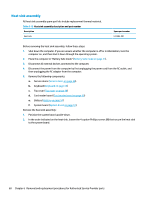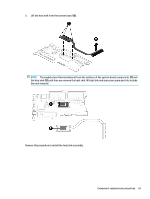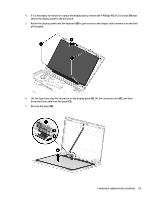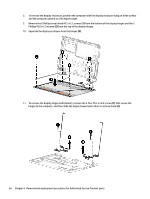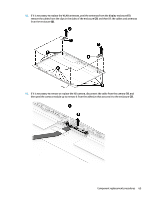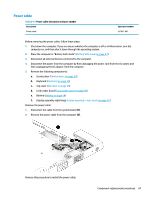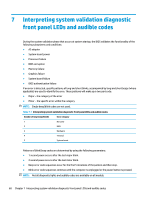HP mt21 Maintenance and Service Guide - Page 75
then peel the camera module up to remove it from the adhesive that secures it to the enclosure
 |
View all HP mt21 manuals
Add to My Manuals
Save this manual to your list of manuals |
Page 75 highlights
12. If it is necessary to replace the WLAN antennas, peel the antennas from the display enclosure (1), remove the cables from the clips in the sides of the enclosure (2), and then lift the cables and antennas from the enclosure (3). 13. If it is necessary to remove or replace the HD camera, disconnect the cable from the camera (1), and then peel the camera module up to remove it from the adhesive that secures it to the enclosure (2) . Component replacement procedures 65
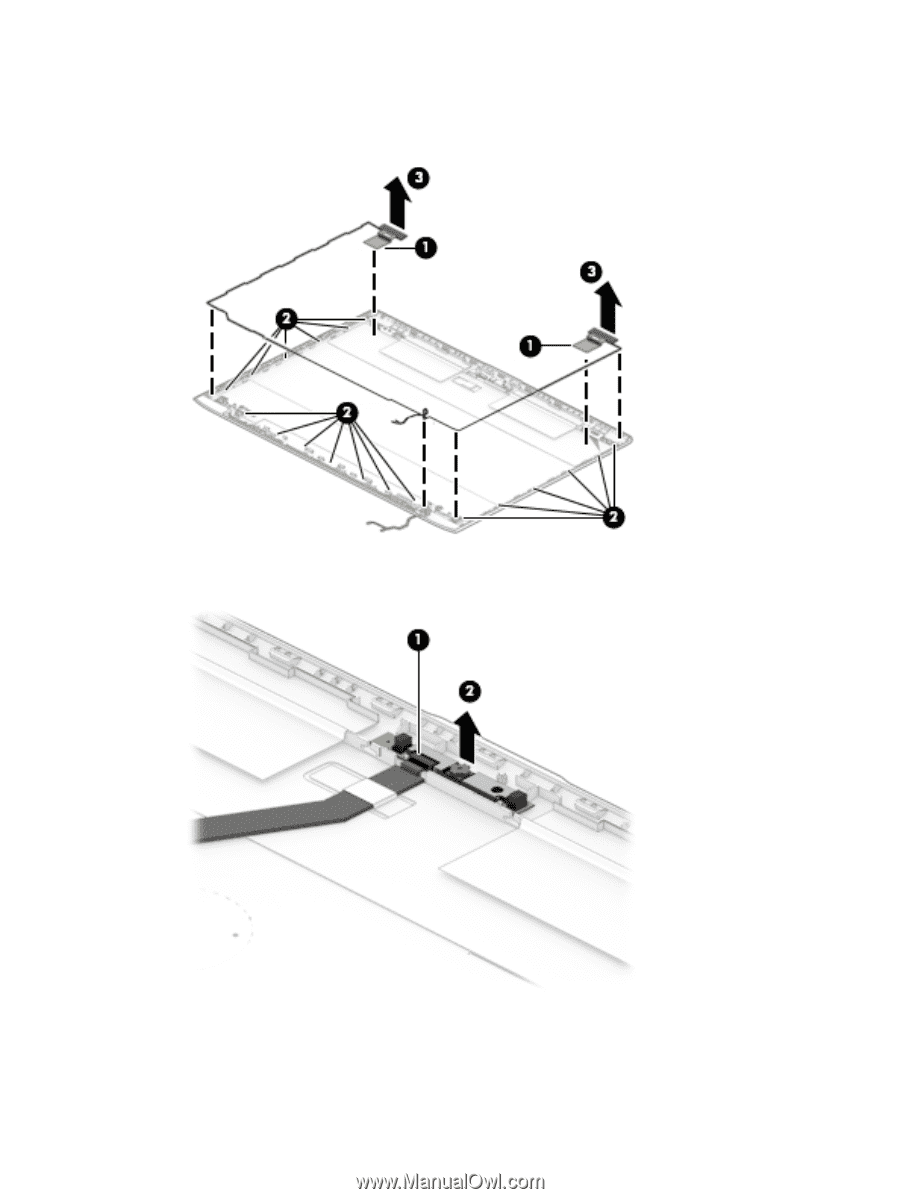
12.
If it is necessary to replace the WLAN antennas, peel the antennas from the display enclosure
(1)
,
remove the cables from the clips in the sides of the enclosure
(2)
, and then lift the cables and antennas
from the enclosure
(3)
.
13.
If it is necessary to remove or replace the HD camera, disconnect the cable from the camera
(1)
, and
then peel the camera module up to remove it from the adhesive that secures it to the enclosure
(2)
.
Component replacement procedures
65