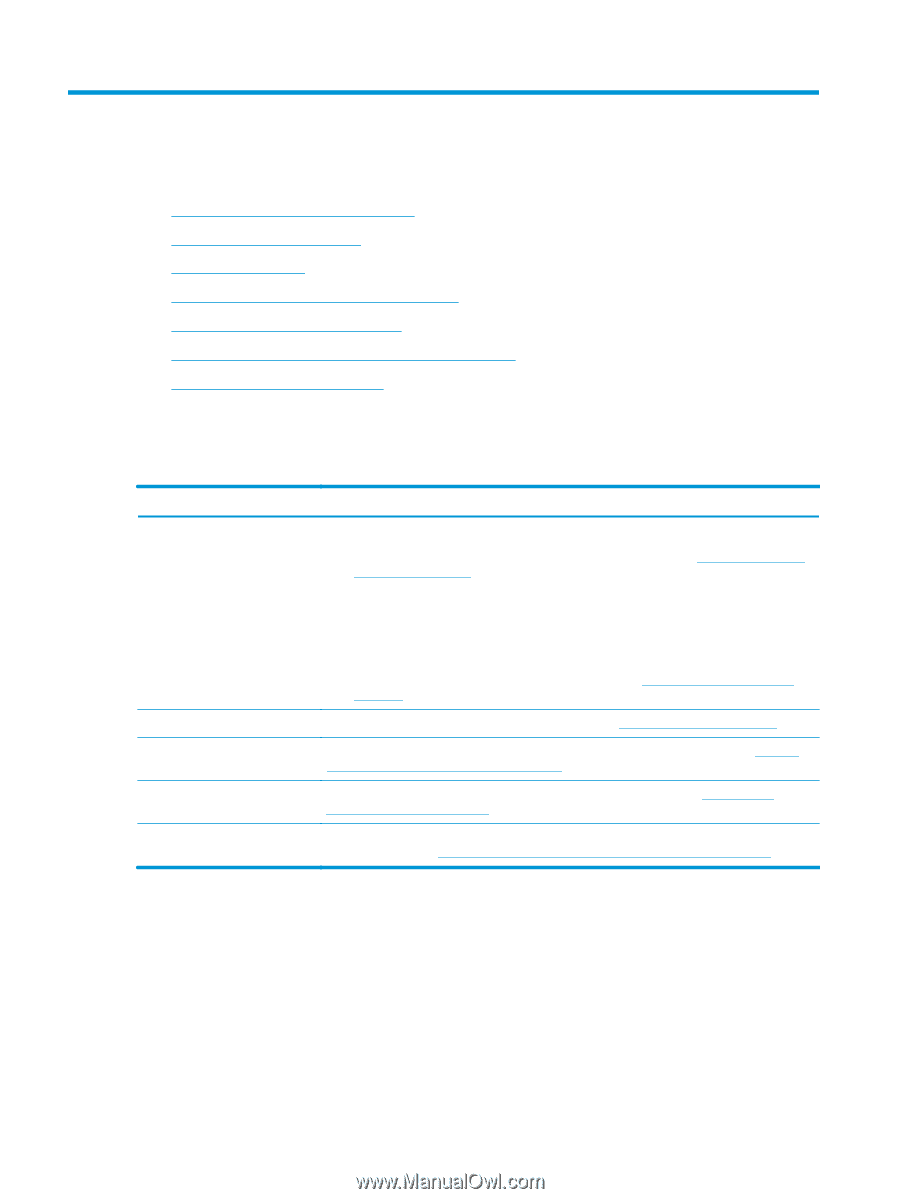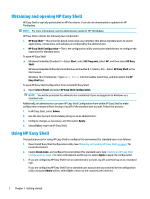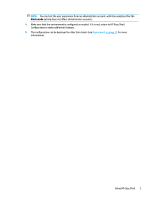HP mt245 Administrator Guide 10 - Page 10
Configuration
 |
View all HP mt245 manuals
Add to My Manuals
Save this manual to your list of manuals |
Page 10 highlights
2 Configuration ● Creating an HP Easy Shell configuration ● Customizing the user interface ● Adding an application ● Adding a Citrix ICA, RDP, or VMware connection ● Adding a Citrix StoreFront connection ● Adding an Internet, network, or Citrix Web Interface site ● Adding a custom Easy Shell profile Creating an HP Easy Shell configuration The following table describes the settings available in each panel in the HP Easy Shell Configuration utility. Panel Settings Applications Connections StoreFront Websites Description Allows you to do the following: ● Create custom Easy Shell profiles for specific users and domains (see Adding a custom Easy Shell profile on page 12) ● Enable kiosk mode, which makes the traditional Windows interface (such as the desktop and taskbar) inaccessible to standard users NOTE: This is a global setting that affects all standard user accounts in all Easy Shell profiles. ● Customize the user interface for an Easy Shell profile (see Customizing the user interface on page 5 for more information) Allows you to add applications to an Easy Shell profile (see Adding an application on page 7) Allows you to add Citrix ICA, RDP, and VMware connections to an Easy Shell profile (see Adding a Citrix ICA, RDP, or VMware connection on page 8) Allows you to add Citrix StoreFront connections to an Easy Shell profile (see Adding a Citrix StoreFront connection on page 9) Allows you to add Internet, network, and Citrix Web Interface sites and set the default site for an Easy Shell profile (see Adding an Internet, network, or Citrix Web Interface site on page 11) 4 Chapter 2 Configuration