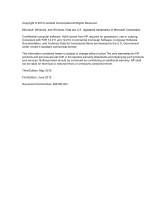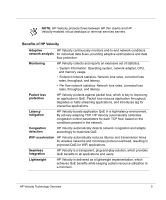HP mt41 HP Velocity Technology Overview
HP mt41 Manual
 |
View all HP mt41 manuals
Add to My Manuals
Save this manual to your list of manuals |
HP mt41 manual content summary:
- HP mt41 | HP Velocity Technology Overview - Page 1
HP Velocity Technology Overview - HP mt41 | HP Velocity Technology Overview - Page 2
computer software. Valid license from HP required for possession, use or copying. Consistent with FAR 12.211 HP products and services are set forth in the express warranty statements accompanying such products and services. Nothing herein should be construed as constituting an additional warranty. HP - HP mt41 | HP Velocity Technology Overview - Page 3
Velocity technology overview 4 Quality of Experience with HP Velocity 4 Benefits of HP Velocity 5 HP Velocity components 6 LiveQ 7 TCP QoE and packet loss 7 UDP QoE and packet loss 8 Packet loss protection 8 Target Loss Rate 8 Encoding modes 9 LiveWiFi 10 WiFi prioritization - HP mt41 | HP Velocity Technology Overview - Page 4
with HP Velocity HP Velocity is a Quality of Service ( HP thin clients, HP Velocity easily integrates with existing systems to improve the QoE of a streaming application by tackling the underlying problems log files, and displays them in the Management GUI for further analysis and problem detection - HP mt41 | HP Velocity Technology Overview - Page 5
Velocity protects flows between HP thin clients and HP Velocity-enabled virtual desktops or terminal services servers. Benefits of HP Velocity Adaptive HP Velocity continuously monitors end-to-end network conditions network analysis for individual data flows, providing adaptive optimizations and - HP mt41 | HP Velocity Technology Overview - Page 6
the network path between HP Velocity-enabled endpoints. It identifies the type of network connectivity (wired or wireless) and measures key network metrics (packet loss, latency, bandwidth constraints) independently for each flow. The Network Profiler continually updates the QoS Controller on - HP mt41 | HP Velocity Technology Overview - Page 7
and provides latency mitigation for RDP, RGS, and ICA protocols. HP Velocity improves the throughput of streaming and remote desktop applications by modifying loss on TCP includes: • Low frame rates • Slow file transfers • High lag • Unresponsive user interfaces HP Velocity Technology Overview 7 - HP mt41 | HP Velocity Technology Overview - Page 8
much packet loss. The Target Loss Rate (TLR) is the amount of loss that an application can tolerate while still delivering an acceptable QoE. The default and recommended TLR for thin client applications is 0.04%. HP Velocity Technology Overview 8 - HP mt41 | HP Velocity Technology Overview - Page 9
to the configured TLR and to the flow's current network conditions. Figure 4 demonstrates how HP Velocity selects the appropriate encoding mode based on measured network loss and TLR. In this case, HP Velocity changes encoding modes to keep the correct loss level below a TLR of 0.04%. Figure - HP mt41 | HP Velocity Technology Overview - Page 10
to speed degradation. • Older devices: If an 802.11n-enabled AP tries to connect to an older device that supports only 802.11b, then the AP is forced to drop the supported speeds for everyone while the 802.11b device is operating. This significantly reduces the throughput that 802.11n devices can - HP mt41 | HP Velocity Technology Overview - Page 11
the first time they are sent. A client might not receive a packet because of collisions such as watching a video on YouTube or downloading a file, it will be more difficult and take longer for another HP Velocity traffic a higher priority than other traffic on the network. Both endpoints mark HP - HP mt41 | HP Velocity Technology Overview - Page 12
TCP on WiFi Standard TCP traffic acknowledgments interfere with the transmission of useful data on a WiFi network (Figure 6). With LiveWiFi enabled, HP Velocity modifies the rate of TCP acknowledgments to reduce protocol overhead and improve network performance. This can liberate up to 15% of - HP mt41 | HP Velocity Technology Overview - Page 13
, and file transfers. This results in unresponsive user interfaces for remote desktop users, extended wait times for file transfers, stack can be tuned, the effort required by network administrators is a deterrent. LiveTCP provides tuning automatically, which IT. HP Velocity Technology Overview 13 - HP mt41 | HP Velocity Technology Overview - Page 14
TCP, LiveTCP accelerates the speed at which thin client protocols transmit data. For example, RDP, hotels, and coffee shops, where congestion is often a problem, LiveTCP improves overall throughput by more effectively managing shared bandwidth. algorithm in action HP Velocity Technology Overview 14 - HP mt41 | HP Velocity Technology Overview - Page 15
, Citrix, and Microsoft hypervisors. To obtain the HP Velocity server-side components and associated documentation, visit http://www.hp.com/support. Select the country/region from the map and then select Product Support & Troubleshooting. Type the thin client model in the field (for example, t610
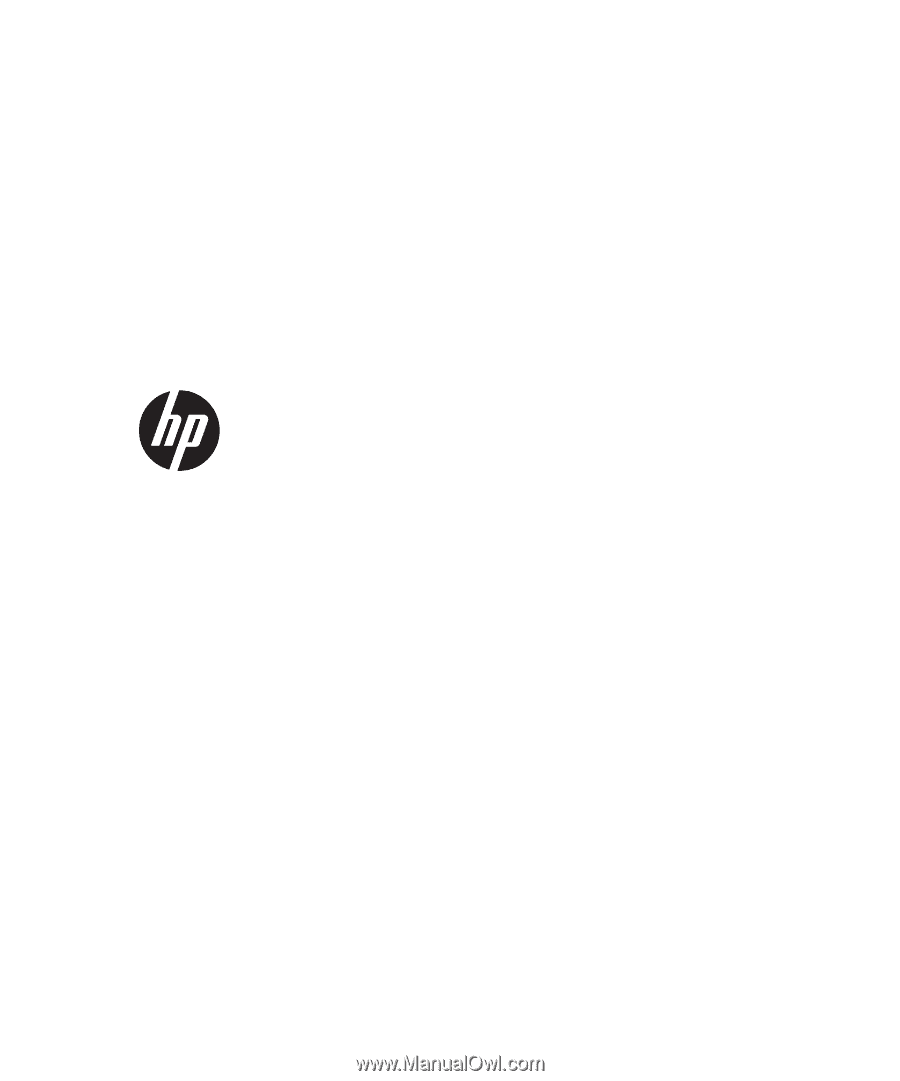
HP Velocity
Technology Overview