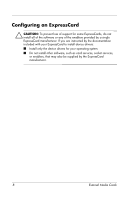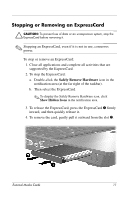HP nx6115 HP Compaq nx6115 Notebook PC and HP Compaq nx6125 Notebook PC - Exte - Page 12
Gently slide the card into the slot until the card is seated., the notebook.
 |
View all HP nx6115 manuals
Add to My Manuals
Save this manual to your list of manuals |
Page 12 highlights
2. To insert an ExpressCard: a. Position the card label-side up with the connectors facing the notebook. b. Gently slide the card into the slot until the card is seated. 10 External Media Cards

10
External Media Cards
2. To insert an ExpressCard:
a.
Position the card label-side up with the connectors facing
the notebook.
b.
Gently slide the card into the slot until the card is seated.