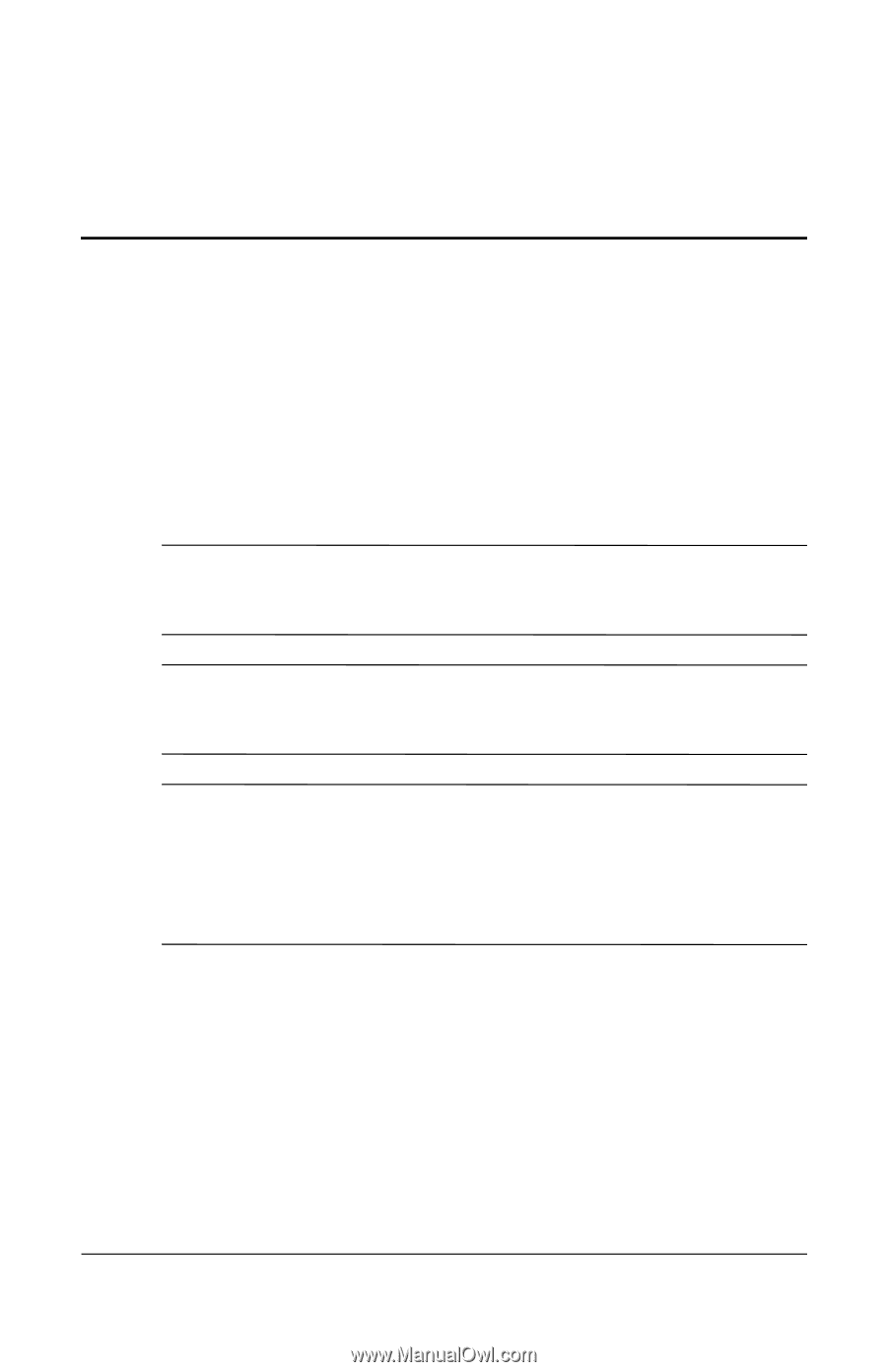HP nx6125 HP Compaq nx6115 Notebook PC and HP Compaq nx6125 Notebook PC - Memo - Page 3
located on the bottom of the notebook. The memory capacity - battery
 |
View all HP nx6125 manuals
Add to My Manuals
Save this manual to your list of manuals |
Page 3 highlights
Memory Modules The notebook has 1 memory module compartment, which is located on the bottom of the notebook. The memory capacity of the notebook can be upgraded by adding a memory module to the vacant expansion memory module slot or by upgrading the existing memory module in the primary memory module slot. Å WARNING: The memory module compartment is the only user-accessible internal compartment on the notebook. All other areas that require a tool to open should be opened only by a service partner. Å WARNING: To reduce the risk of electric shock and damage to the equipment, unplug the power cord and remove all battery packs before installing a memory module. Ä CAUTION: Electrostatic discharge (ESD) can damage electronic components. Before beginning any procedure, ensure that you are discharged of static electricity by touching a grounded metal object. For more information, refer to the Electrostatic Discharge guide, which is located in the Help and Support Center. Select Start > Help and Support > User Guides. Memory Modules 1