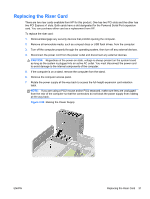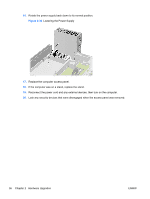HP rp5800 Hardware Reference Guide HP rp5800 - Page 42
Lowering the Power Supply,
 |
View all HP rp5800 manuals
Add to My Manuals
Save this manual to your list of manuals |
Page 42 highlights
16. Rotate the power supply back down to its normal position. Figure 2-38 Lowering the Power Supply 17. Replace the computer access panel. 18. If the computer was on a stand, replace the stand. 19. Reconnect the power cord and any external devices, then turn on the computer. 20. Lock any security devices that were disengaged when the access panel was removed. 36 Chapter 2 Hardware Upgrades ENWW

16.
Rotate the power supply back down to its normal position.
Figure 2-38
Lowering the Power Supply
17.
Replace the computer access panel.
18.
If the computer was on a stand, replace the stand.
19.
Reconnect the power cord and any external devices, then turn on the computer.
20.
Lock any security devices that were disengaged when the access panel was removed.
36
Chapter 2
Hardware Upgrades
ENWW