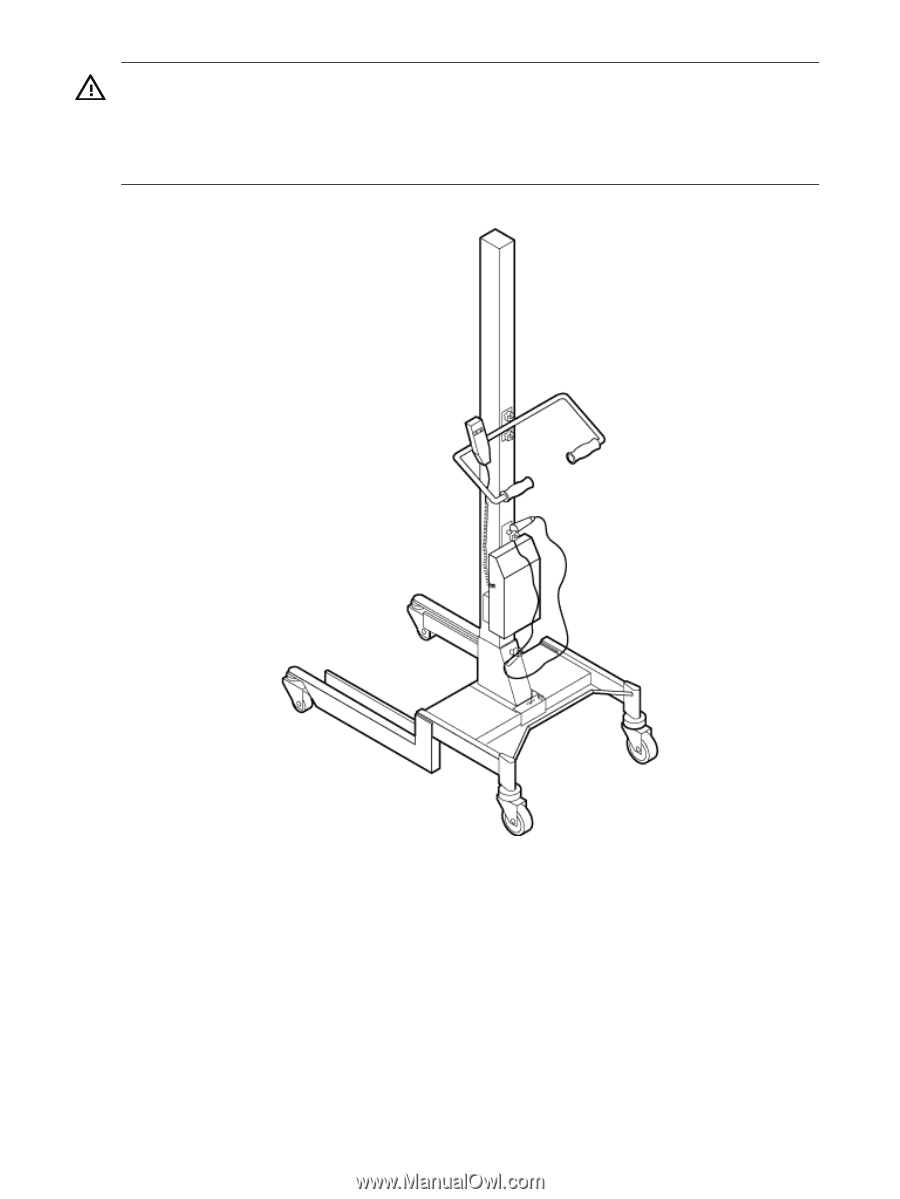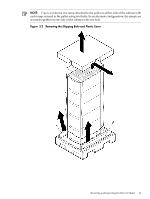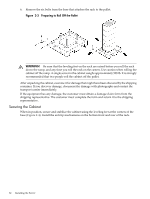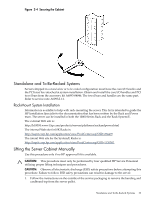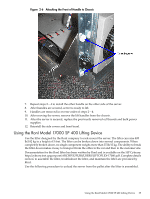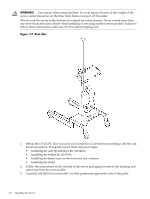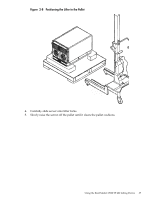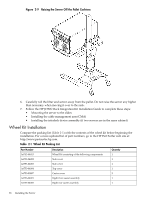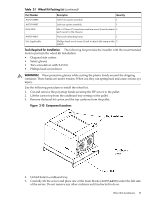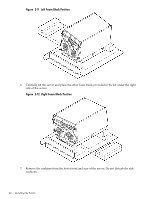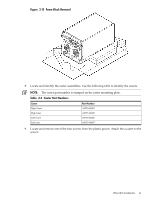HP rp7440 Installation Guide, Fourth Edition - HP Integrity rx7640 and HP 9000 - Page 36
WARNING, RonI Lifter, HP J1530C Rack Integration Kit Installation Guide
 |
View all HP rp7440 manuals
Add to My Manuals
Save this manual to your list of manuals |
Page 36 highlights
WARNING! Use caution when using the lifter. To avoid injury, because of the weight of the server, center the server on the lifter forks before raising it off the pallet. Always rack the server in the bottom of a cabinet for safety reasons. Never extend more than one server from the same cabinet while installing or servicing another server product. Failure to follow these instructions could result in the cabinet tipping over. Figure 2-7 RonI Lifter 1. Obtain the HP J1530C Rack Integration Kit Installation Guide before proceeding with the rack mount procedure. This guide covers these important steps: • Installing the anti-tip stabilizer kit (A5540A) • Installing the ballast kit (J1479A) • Installing the barrel nuts on the front and rear columns • Installing the slides 2. Follow the instructions on the outside of the server packaging to remove the banding and carton top from the server pallet. 3. Carefully roll the lift forward until it is fully positioned against the side of the pallet. 36 Installing the Server