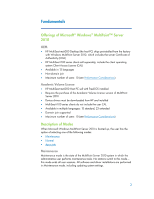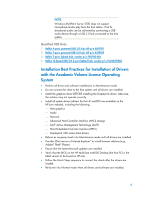HP t100 HP MultiSeat Computing Solution - Page 2
Fundamentals - thin client driver
 |
View all HP t100 manuals
Add to My Manuals
Save this manual to your list of manuals |
Page 2 highlights
Fundamentals Offerings of Microsoft® Windows® MultiPoint™ Server 2010 OEM • HP MultiSeat ms6000 Desktop (the host PC) ships preinstalled from the factory with Windows MultiPoint Server 2010, which includes the server Certificate of Authenticity (COA) • HP MultiSeat t100 series clients sell separately; include the client operating system Client Access License (CAL) • Available in 13 languages • Non-domain join • Maximum number of users: 10 (see Performance Considerations) Academic Volume License • HP MultiSeat ms6000 Host PC sell with FreeDOS installed • Requires the purchase of the Academic Volume License version of MultiPoint Server 2010 • Device drivers must be downloaded from HP and installed • MultiSeat t100 series clients do not include the user CAL • Available in multiple languages: 15 standard, 23 extended • Domain join supported • Maximum number of users: 10 (see Performance Considerations) Description of Modes When Microsoft Windows MultiPoint Server 2010 is booted up, the user has the option of selecting one of the following modes: • Maintenance • Normal • Associate Maintenance Maintenance mode is the state of the MultiPoint Server 2010 system in which the administrative user performs maintenance tasks. No stations switch to this mode- this mode ends all user sessions. All software and driver installations are performed in Maintenance mode, including updating system settings. 2