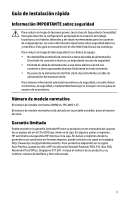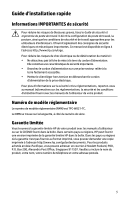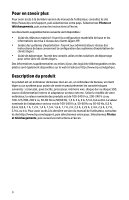HP t420 Quick Setup Guide - Page 1
HP t420 Manual
 |
View all HP t420 manuals
Add to My Manuals
Save this manual to your list of manuals |
Page 1 highlights
Quick Setup Guide IMPORTANT safety information Å To reduce the risk of serious injury, read the Safety & Comfort Guide. It describes proper workstation setup, posture, and health and work habits for computer users, and provides important electrical and mechanical safety information. This guide is located on the web at http://www.hp.com/ergo. To reduce the risk of electric shock or damage to your equipment: • Do not disable the power cord grounding plug. The grounding plug is an important safety feature. • Plug the power cord in a grounded (earthed) outlet that is easily accessible at all times. • Disconnect power from the thin client by unplugging the power cord from the electrical outlet. For additional safety and regulatory information, refer to the Regulatory, Safety and Environmental Notices located with the user guides for your product. Regulatory Model Number The Regulatory Model Number (RMN) is TPC-W021-TC. The RMN is located on the pull-out tab, close to the serial number. Limited warranty You can find your HP Limited Warranty located with the user guides on your product and/or on the CD or DVD provided in the box. In some countries or regions, HP may provide a printed warranty in the box. For countries or regions where the warranty is not provided in printed format, you can request a copy from http://www.hp.com/go/orderdocuments. For products purchased in Asia Pacific, you can write to HP at Hewlett Packard, POD, P.O. Box 200, Alexandra Post Office, Singapore 911507. Include your product name, and your name, phone number, and postal address. 1