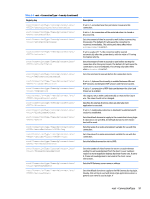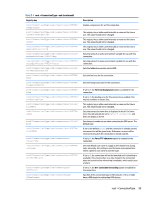HP t420 Administrator Guide 7 - Page 106
Registry key, Description, RD Web Access
 |
View all HP t420 manuals
Add to My Manuals
Save this manual to your list of manuals |
Page 106 highlights
Table E-6 root > ConnectionType > freerdp (continued) Registry key root/ConnectionType/freerdp/connections/ /rdWebFeed/autoStartSingleResource root/ConnectionType/freerdp/connections/ /rdWebFeed/filter//alias root/ConnectionType/freerdp/connections/ /rdWebFeed/filter//name root/ConnectionType/freerdp/connections/ /rdWebFeed/keepResourcesWindowOpened root/ConnectionType/freerdp/connections/ /rdp6Buffering root/ConnectionType/freerdp/connections/ /rdp8Codecs root/ConnectionType/freerdp/connections/ /rdpEncryption root/ConnectionType/freerdp/connections/ /rdpH264Codec root/ConnectionType/freerdp/connections/ /rdpProgressiveCodec root/ConnectionType/freerdp/connections/ /remoteApp root/ConnectionType/freerdp/connections/ /remoteDesktopService root/ConnectionType/freerdp/connections/ /remoteFx root/ConnectionType/freerdp/connections/ /seamlessWindow root/ConnectionType/freerdp/connections/ /securityLevel Description If set to 1, and if only a single published resource (RemoteApp program or virtual desktop) is returned by the server, that resource will be started automatically. Specifies the alias of a resource for the resource filter. RemoteApp and Desktop resources with a matching alias will be available to users. Specifies the name of a resource for the resource filter. RemoteApp and Desktop resources with a matching name will be available to users. If set to 0, the resource selection window is closed automatically after a resource has started. If set to 1, the resource selection window is kept open after resources have started. This allows a user to start several resources before closing the resource selection window. If set to 1, non-RemoteFX graphics performance is increased at the cost of less frequent screen updates. If set to 1, RDP 8 codecs are used if available. This setting should be disabled only in the case of a defect specific to RDP 8 codecs. Disabling this setting might also disable more advanced codecs. If set to 1, standard RDP encryption is used to encrypt all data between the client and the server. If set to 1, RDP 8 H.264 codecs are used if available. This setting has known visual errors, particularly in multi-monitor configurations, and should be considered experimental and unsupported. Enabling this setting simply advises the server that the thin client supports H.264 for desktop display. The server must also support H.264, and the server makes the final decision on what codecs are used. This setting affects only the desktop codecs. It does not affect multimedia redirection codecs. If set to 1, RDP 8 progressive codecs are used if available. This setting should be disabled only in the case of a defect specific to RDP 8 progressive codecs. Disabling this setting might also disable more advanced codecs. Specifies the name of an available application to run in Remote Application Integrated Locally (RAIL) mode. If set to Remote Computer, a direct RDP connection to a remote computer is done. If set to RD Web Access, a connection to an RD Web Access service is done first to retrieve a feed of the published RemoteApp resources. If set to 1, RemoteFX in the style of RDP 7.1 is used if available. This setting is deprecated and might disappear in a future release of HP ThinPro. This setting should be disabled only in the case of a defect specific to RemoteFX protocol. Disabling this setting might also disable more advanced codecs. If set to 1, window decorations are disabled. This can be desirable in a multi-monitor configuration to allow the connection to be set to the size of the primary monitor. Sets the certificate security level. If set to 0, all connections are allowed. If set to 1, remembered hosts are checked and a warning dialog is shown if verification is not passed. If set to 2, 94 Appendix E Registry keys