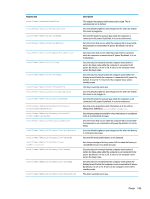HP t430 Administrator Guide 8 - Page 162
Enable Automatic Update on system, Enable Lock Screen when Automatic
 |
View all HP t430 manuals
Add to My Manuals
Save this manual to your list of manuals |
Page 162 highlights
Registry key Description root/auto-update/VisibleInSystray If set to 1, the Automatic Update system tray icon is enabled. root/auto-update/checkCertSig If set to 1, the certificate signature is verified. root/auto-update/checkCustomSig If set to 1, the custom packages signature is verified. root/auto-update/checkImgSig Reserved for future use. root/auto-update/checkPackageSig If set to 1, the packages signature is verified. root/auto-update/checkProfileSig If set to 1, the profiles signature is verified. root/auto-update/enableLockScreen If set to 1, the screen locks while an automatic update is in progress. root/auto-update/enableOnBootup If set to 1, Automatic Update is enabled at system startup. root/auto-update/enableSystrayLeftClickMenu If set to 1, the left-click menu for the Automatic Update system tray icon is enabled. root/auto-update/enableSystrayRightClickMenu If set to 1, the right-click menu for the Automatic Update system tray icon is enabled. root/auto-update/gui/auto-update/ManualUpdate Controls the state of the Enable manual configuration widget in the Automatic Update tool. If set to active, the widget is visible in the UI and the user can interact with it. If set to inactive, the widget is hidden. If set to read-only, the widget is visible in the read-only state. root/auto-update/gui/auto-update/ServerURL Controls the state of the Server widget in the Automatic Update tool. If set to active, the widget is visible in the UI and the user can interact with it. If set to inactive, the widget is hidden. If set to read-only, the widget is visible in the read-only state. root/auto-update/gui/auto-update/ enableLockScreen Controls the state of the Enable Lock Screen when Automatic Update widget in the Automatic Update tool. If set to active, the widget is visible in the UI and the user can interact with it. If set to inactive, the widget is hidden. If set to read-only, the widget is visible in the read-only state. root/auto-update/gui/auto-update/ enableOnBootup Controls the state of the Enable Automatic Update on system startup widget in the Automatic Update tool. If set to active, the widget is visible in the UI and the user can interact with it. If set to inactive, the widget is hidden. If set to read-only, the widget is visible in the read-only state. root/auto-update/gui/auto-update/password Controls the state of the Password widget in the Automatic Update tool. If set to active, the widget is visible in the UI and the user can interact with it. If set to inactive, the widget is hidden. If set to read-only, the widget is visible in the readonly state. root/auto-update/gui/auto-update/protocol Controls the state of the Protocol widget in the Automatic Update tool. If set to active, the widget is visible in the UI and the user can interact with it. If set to inactive, the widget is hidden. If set to read-only, the widget is visible in the read-only state. root/auto-update/gui/auto-update/tag This registry key is either used internally or reserved for future use. The value should not be changed. root/auto-update/gui/auto-update/user Controls the state of the User name widget in the Automatic Update tool. If set to active, the widget is visible in the UI and the user can interact with it. If set to inactive, the widget is 150 Appendix D Registry keys