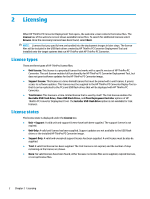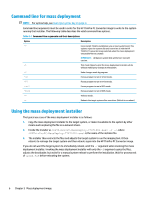HP t530 Administrator Guide 6 - Page 13
Clean USB flash drive, Cleaning and USB, drive
 |
View all HP t530 manuals
Add to My Manuals
Save this manual to your list of manuals |
Page 13 highlights
6 Clean USB flash drive This option removes the HP ThinPro PC Converter image from a USB flash drive and restores it back into a basic data storage device. Cleaning and USB flash drive To format a USB flash drive: 1. Select Clean USB Flash Drive. 2. Select an option from the File System Type list. The available choices are FAT32 and NTFS. FAT32 is the default and is also the file system used on most USB flash drives. 3. Select an available drive from the USB Flash Drive list. 4. Select Create. 5. A dialog box is displayed to confirm that the USB flash drive will be formatted. Select Format to continue. 6. A dialog box appears when formatting of the USB flash drive completes. Select Exit to exit the program. NOTE: Some operating systems cannot create USB flash drives larger than 32 GB with the FAT32 file system. If this occurs, the USB flash drive is created as a single partition of 32 GB. To correct this, clean the USB flash drive and use NTFS for the file system, or repeat the clean of the USB flash drive from a computer running a newer operating system. Cleaning and USB flash drive 7