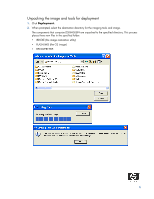HP t5300 HP Compaq Thin Client Imaging Tool - Page 2
Abstract, Introduction - image download
 |
View all HP t5300 manuals
Add to My Manuals
Save this manual to your list of manuals |
Page 2 highlights
Abstract This white paper provides an overview of the HP Compaq Thin Client Imaging Tool for the HP Compaq Thin Client t5000 Series and instructions for obtaining and deploying the restore image. Introduction The HP Compaq Thin Client Imaging Tool is part of the Package-for-the-Web deliverable that contains the original factory image for the HP Compaq t5000 Series Thin Client. System requirements Software: • Microsoft Windows 2000 Professional, Microsoft Windows XP Professional • CD creation software (if using the ISO Image option) Hardware: • A desktop PC and one or more HP Compaq Thin Client t5000 Series • CD-R or CD-RW drive (if using the ISO Image option) • USB flash device 256MB or larger (if using the USB Format option). Compatible USB flash devices are available from http://www.hpshopping.com. This restore method will not work with all USB flash devices. USB flash devices with multiple partitions generally do not support this restore method. The range of USB flash devices available on the market is constantly changing. Not all USB flash devices have been tested with the HP Compaq Thin Client Imaging Tool. • USB CD-ROM drive for thin client (if using the ISO Image option) Before using the imaging tool, you must download the appropriate image from http://www.hp.com/ products/thinclientsoftware. HP recommends that you change the boot order on all network thin clients to PXE boot as the first device. To perform this action locally, use the BIOS setup. To perform this action remotely, use script execution of the HP Compaq Thin Client Boot Order Change Tool through the Altiris Deployment Server. You can download the HP Compaq Thin Client Boot Order Change Tool at http://www.hp.com/products/thinclientsoftware. 2