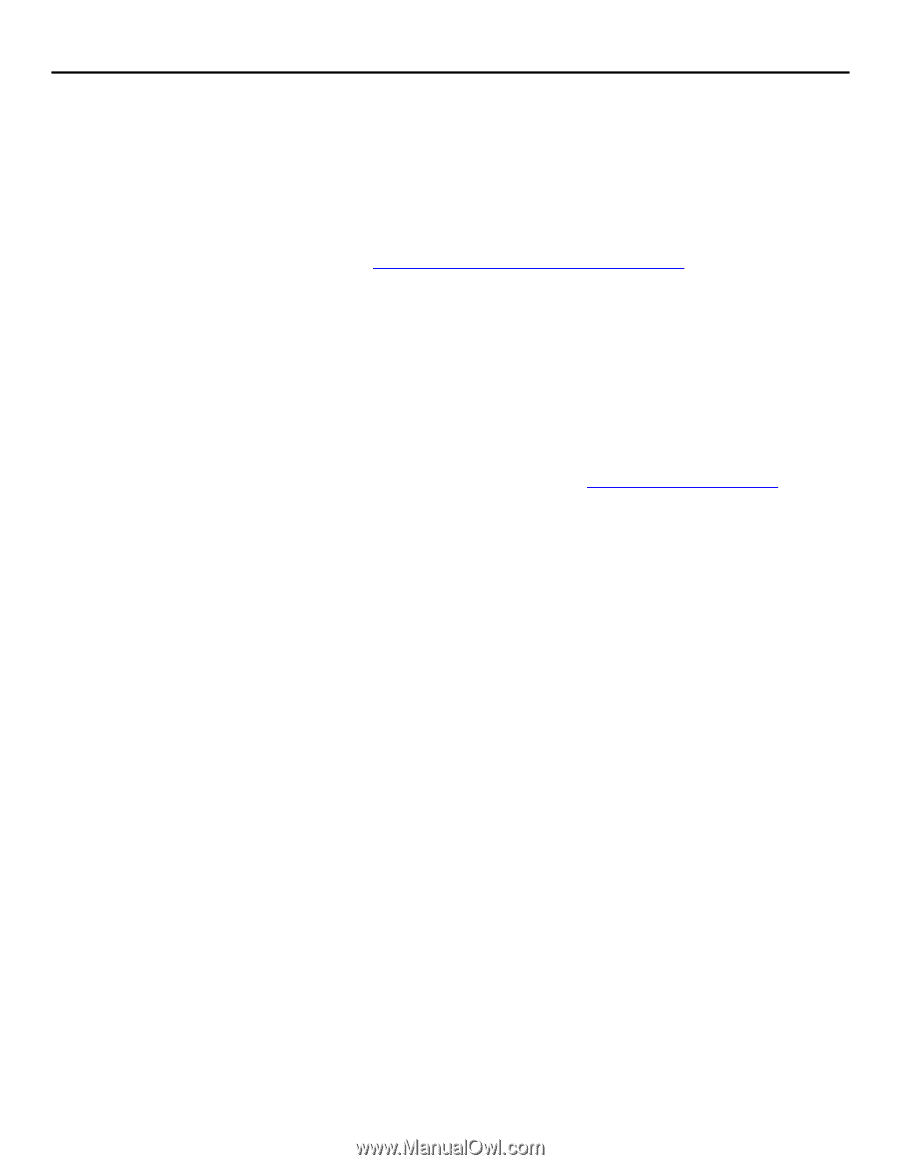HP t5300 Installing an Altiris BootWorks Partition on an HP Compaq t5000 Thin - Page 2
Abstract, Introduction, Best Practices - image download
 |
View all HP t5300 manuals
Add to My Manuals
Save this manual to your list of manuals |
Page 2 highlights
Installing an Altiris BootWorks Partition on an HP Compaq t5000 Thin Client with Microsoft Windows CE .NET Abstract Introduction Best Practices This paper explains how to install Altiris BootWorks on an HP Compaq t5000 thin client device with Microsoft Windows CE .NET operating system. Please note that this procedure requires Altiris Deployment Solution 6.0 or later. Altiris Deployment Solution 6.0 and later has the ability to create BootWorks Windows Installer packages for CE.NET devices. However, installing BootWorks on CE .NET requires more program memory allocation than the amount provided by the default setting of the operating system. HP provides the Memory Allocation Change Utility (available from http://www.hp.com/products/thinclientsoftware) to change this setting so that a BootWorks package can be deployed and executed on each of the clients. This utility can be executed on all machines remotely through a Deployment Server job. The steps below indicate how to create a BootWorks package that will execute on CE .NET and how to install it on all clients. HP recommends upgrading to Deployment Solution 6.1 before upgrading to HP Compaq t5300 and t5500 Thin Clients Microsoft Windows CE .NET Image version 4.21.053.1.8. If Deployment Solution 6.0 is used with HP Compaq t5300 and t5500 thin clients running image version 4.21.053.1.8, the deployment server must be upgraded with Hotfix C. This hotfix is available for download at http://www.altiris.com/eval/. Failure to upgrade the deployment server with Hotfix C will cause the AClient to automatically downgrade to 6.0.73. This will leave a residual file ("tmp.exe") in the hard disk\program files folder. This file consumes 617KB. The low available flash area does not prevent the installation of BootWorks. However, it will prevent the subsequent distribution of an Altiris image using BootWorks. 2