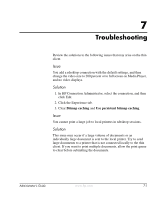HP t5515 Administrator's Guide: Linux-based HP Compaq t5125, t5515, t5525 Thin - Page 96
Network Time Protocol, connection types
 |
View all HP t5515 manuals
Add to My Manuals
Save this manual to your list of manuals |
Page 96 highlights
Index Citrix connections 2-14 Citrix settings 2-9 COM ports 2-12 connections 2-1, 2-6 date and time 6-4 disk drives 2-19 display 4-9 drives 2-11 Firefox 2-15 global UI Kiosk settings 2-8 groups 4-20 hotkeys 2-10 keyboard 4-12 keyboard preferences 2-10 mouse 4-13 network 4-14 other connection types 2-24 parallel ports 2-19 primary connections 2-6 printer manager 4-15 printers 2-19 rdesktop connections 2-15 secondary connections 2-6 serial ports 2-19 sound 4-17 system hardware clock 4-4, 6-3 taskbar 4-19 USB storage 4-7 user accounts 4-20 user connections 2-4 Window Manager 4-27 XDM 2-23 XFce panel 4-31 connection types 2-13 Citrix ICA 2-14 Firefox 2-15 other 2-24 rdesktop 2-15 XDM 2-23 connections adding, editing, deleting 2-12 assigning to users 2-5 automatic 2-6 configuring available 2-3 configuring user 2-4 primary 2-6 secondary 2-6 Console 1-6 CPU speed 4-17 custom-developed images 5-2 D date and time 4-3 configuring 6-4 Network Time Protocol 4-3 decoration style 4-28 default domain 4-18 password 1-1 user account 1-1 deleting connections 2-12 groups 4-26 users 4-22 deploying images 6-9 Altiris 6-10 desktop 4-4 device name 4-18 DHCP 4-18 disk drive configuration 2-19 display 4-9 DNS server 4-18 drive mapping 2-11 E EloTouch 4-7 enabling USB 4-7 Index-2 www.hp.com Administrator's Guide