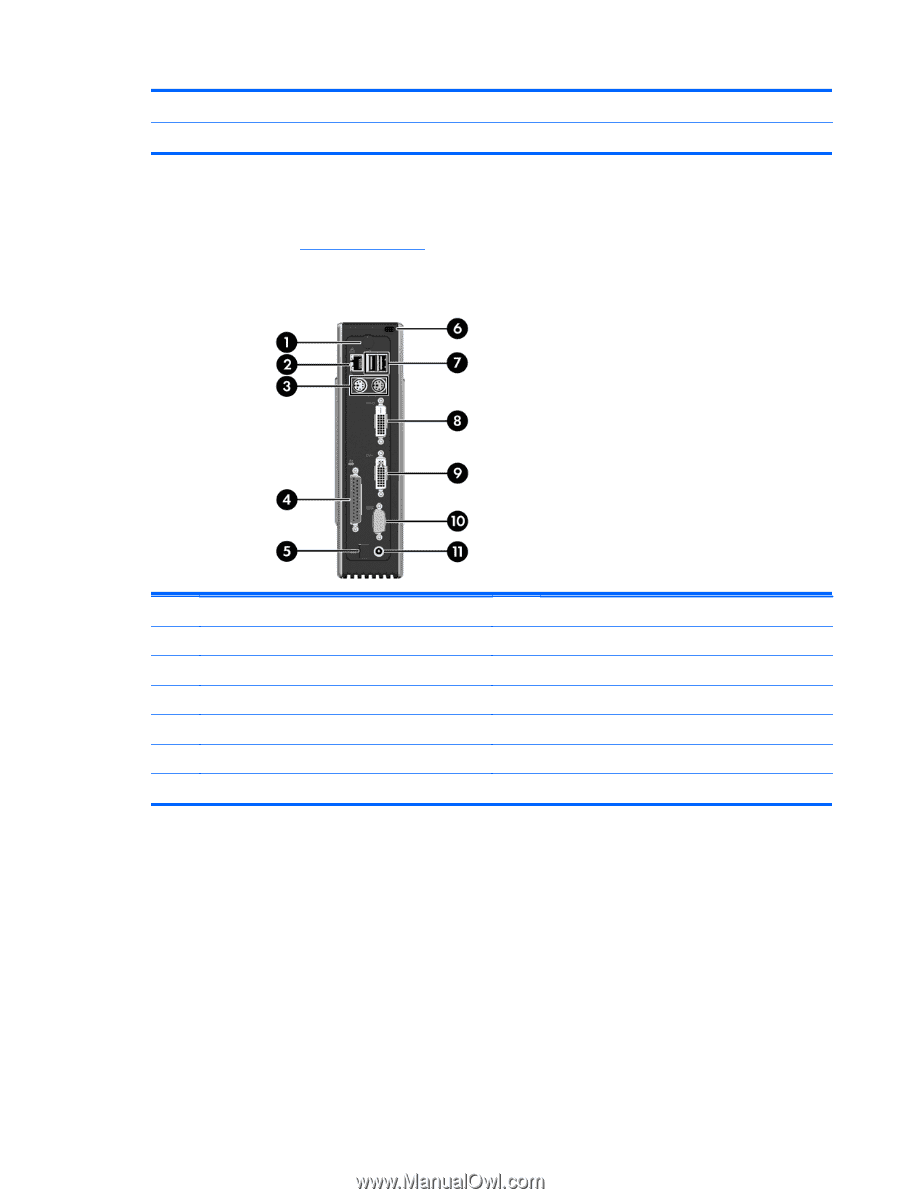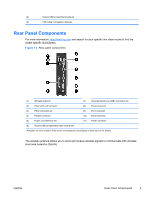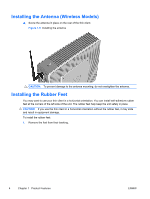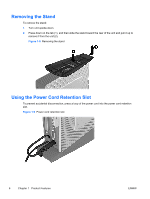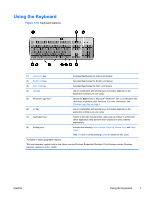HP t5550 HP t5550/t5565/t5570 Thin Clients Hardware Reference Guide - Page 9
Rear Panel Components,
 |
View all HP t5550 manuals
Add to My Manuals
Save this manual to your list of manuals |
Page 9 highlights
(2) Secure USB compartment ports (2) (3) USB cable management features Rear Panel Components For more information, http://www.hp.com and search for your specific thin client model to find the model-specific QuickSpecs. Figure 1-4 Rear panel components (1) Wireless antenna* (7) Universal serial bus (USB) connectors (2) (2) Ethernet RJ-45 connector (8) DVI-D connector (3) PS/2 connectors (2) (9) DVI-I connector (4) Parallel connector (10) Serial connector (5) Power cord retention slot (11) Power connector (6) Secure USB compartment cable routing slot *Available on some models. Refer to the model-specific QuickSpecs at www.hp.com for details. The wireless antenna allows you to send and receive wireless signals to communicate with wireless local area networks (WLAN). ENWW Rear Panel Components 3