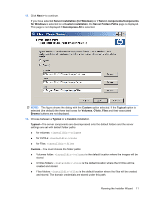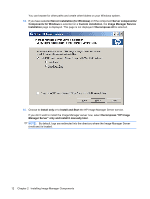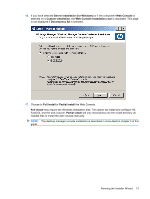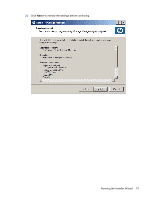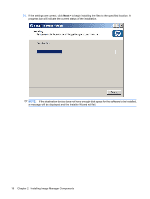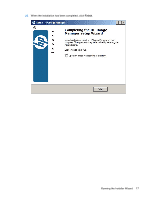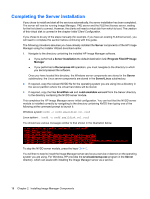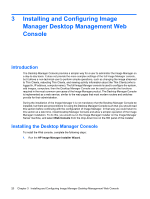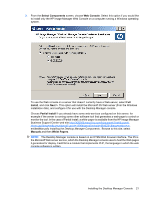HP t5565z HP Image Manager 5.0: Quick Setup Guide - Page 20
a message will be displayed and the Installer Wizard will fail.
 |
View all HP t5565z manuals
Add to My Manuals
Save this manual to your list of manuals |
Page 20 highlights
21. If the settings are correct, click Next > to begin installing the files to the specified location. A progress bar will indicate the current status of the installation. NOTE: If the destination device does not have enough disk space for the software to be installed, a message will be displayed and the Installer Wizard will fail. 16 Chapter 2 Installing Image Manager Components

21.
If the settings are correct, click
Next >
to begin installing the files to the specified location. A
progress bar will indicate the current status of the installation.
NOTE:
If the destination device does not have enough disk space for the software to be installed,
a message will be displayed and the Installer Wizard will fail.
16
Chapter 2
Installing Image Manager Components