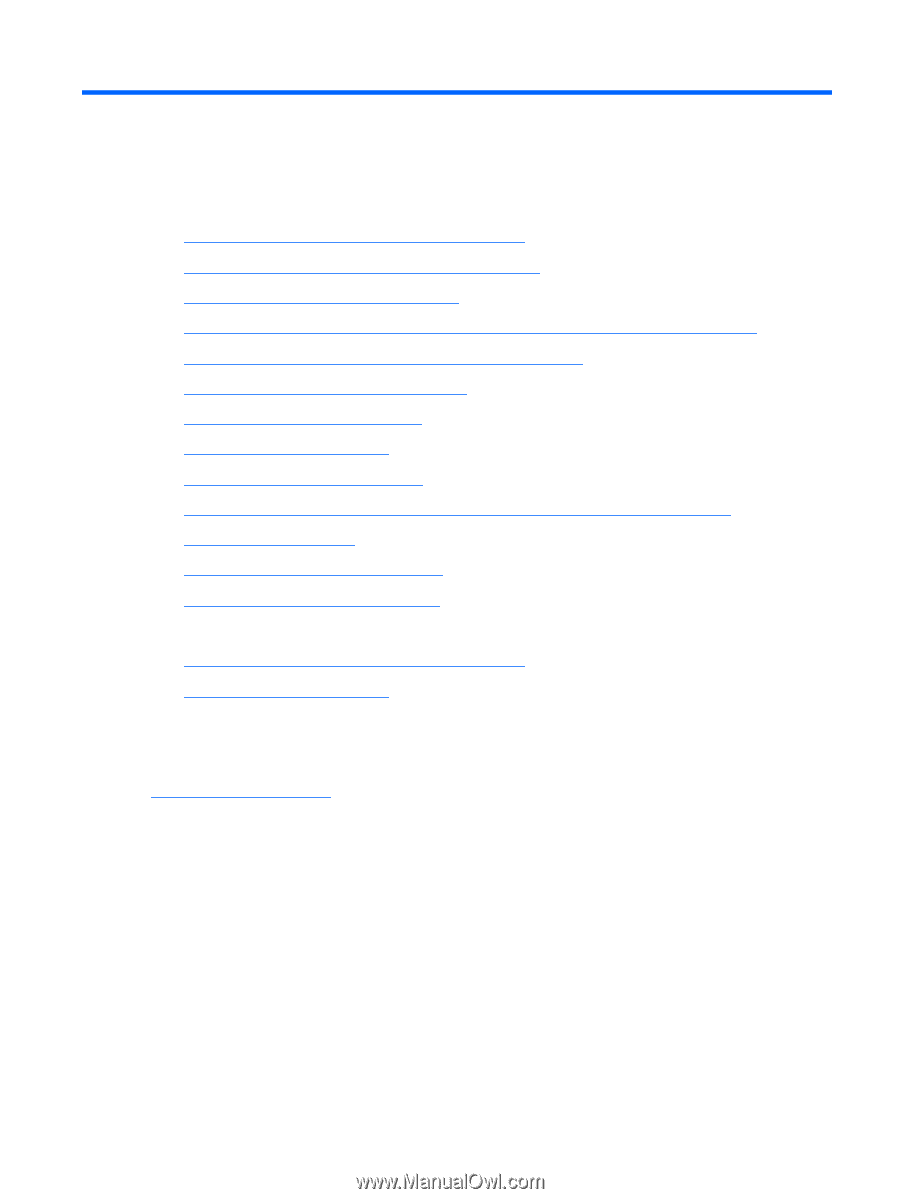HP t5570 Microsoft® Windows Embedded Standard 2009 (WES) v. 5.1.910 a - Page 25
Applications, Symantec Endpoint Protection Firewall - thin client download
 |
View all HP t5570 manuals
Add to My Manuals
Save this manual to your list of manuals |
Page 25 highlights
4 Applications The latest WES 2009 image has the following preinstalled applications: ● Symantec Endpoint Protection Firewall on page 17 ● Citrix Program Neighborhood (PN) Agent on page 19 ● Remote Desktop Connection on page 20 ● HP Remote Desktop Protocol (RDP) Multimedia and USB Enhancements on page 20 ● HP Remote Graphics Software (RGS) Receiver on page 22 ● TeemTalk Terminal Emulation on page 22 ● VMware View Manager on page 23 ● Altiris Client Agent on page 24 ● HP Management Agent on page 25 ● HP Client Automation Registration and Agent Loading Facility (RALF) on page 25 ● HP ThinState on page 26 ● Microsoft Internet Explorer on page 30 ● Windows Media Player 11 on page 31 Access to the following applications is available to all users logon accounts: ● Symantec Endpoint Protection Firewall on page 17 ● Altiris Client Agent on page 24 Additional applications in the form of add-ons are provided and can be downloaded from the HP Web site. Check the HP support site for these applications or for other important updates or documentation: http://www.hp.com/support. Select the country/region from the map, then select See support and troubleshooting information or Download drivers and software (and firmware). Type the thin client model in the field and click Enter. Symantec Endpoint Protection Firewall The HP image includes a Symantec Endpoint Protection Agent Firewall. ENWW Symantec Endpoint Protection Firewall 17