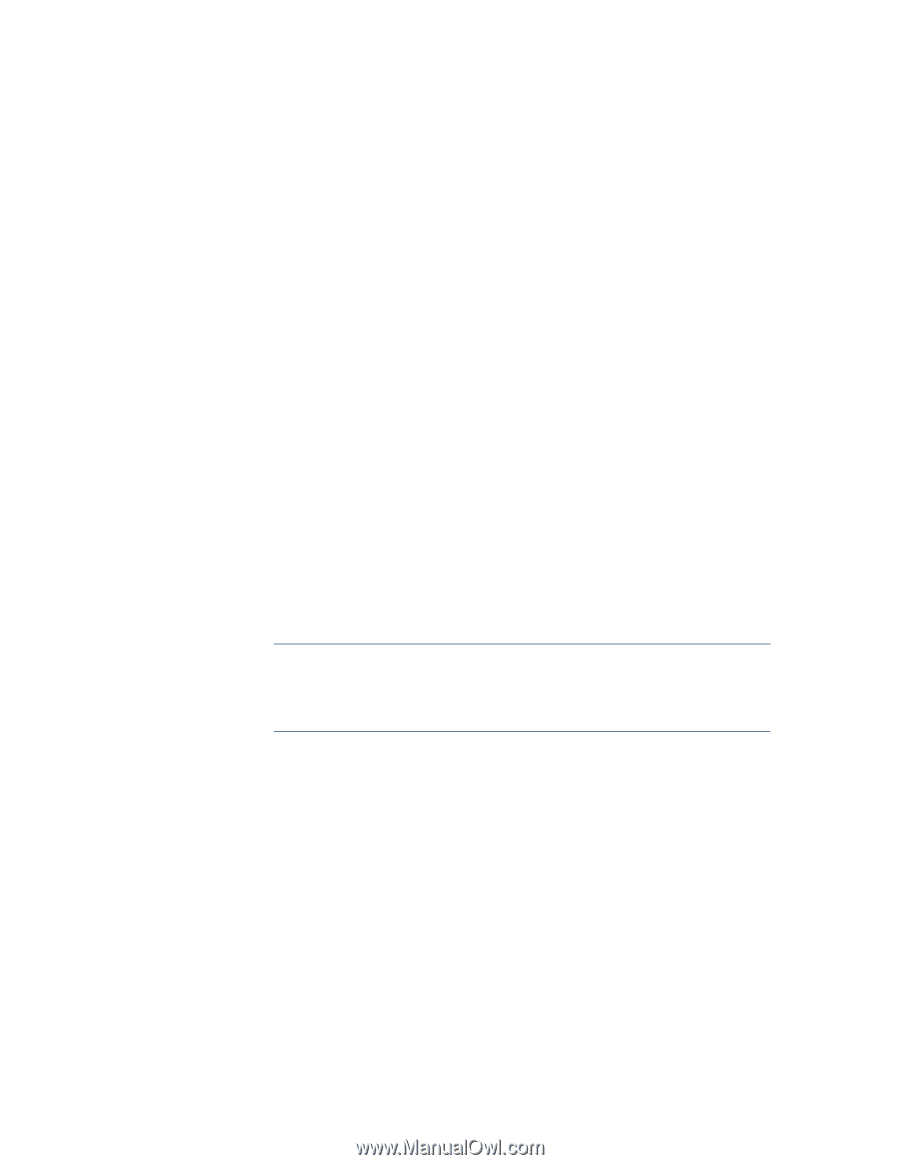HP t5570e Using Microsoft® Baseline Security Analyzer 2.2 and Windows - Page 20
How to Enable Windows Update, HKEY Local Machine, HKEY Current User
 |
View all HP t5570e manuals
Add to My Manuals
Save this manual to your list of manuals |
Page 20 highlights
How to Enable Windows Update The following section explains how to enable Windows Update on HP WES 7 images. Two OS policies need to be disabled before Windows Update website will recognize and communicate with the client system. One policy is a global system policy in HKEY Local Machine and the other is user profile-specific that needs to be disabled on each user profile on the system: HKEY Local Machine HKEY_LOCAL_MACHINE\Software\Microsoft\Windows\CurrentVersion\Policies\Win dowsUpdate 1. DisableWindowsUpdateAccess = REG_DWORD 0x00000001 2. Change DWORD to 0 to disable. 3. Change DWORD to 1 to enable. HKEY Current User HKEY_CURRENT_USER\Software\Microsoft\Windows\CurrentVersion\Policies\Expl orer 1. NoWindowsUpdate = REG_DWORD 0x00000001 2. Change DWORD to 0 to disable. 3. Change DWORD to 1 to enable. A reboot is required after changing registry settings to enable support. If the File-Based Write Filer (FBWF) is enabled, remember to disable to the write filer before making any registry changes. If the Enhanced Write Filter (EWF) is enabled, either disable the write filter before making registry modifications or commit the overlay after making registry changes so the settings are persisted. Note In order to manage the Enhanced or File-Based Write Filter in WES 7, the user must have Administrator's privileges. Without Administrator's privileges, the write filters cannot be disabled, enabled, or committed. 20