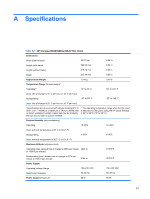HP t5630 Troubleshooting Guide: HP t5630, t5545, t5145, and t5540 Thin Clients - Page 62
Configuring a PXE Server, Prerequisites, Installing Remote Installation Services (RIS PXE Server),
 |
View all HP t5630 manuals
Add to My Manuals
Save this manual to your list of manuals |
Page 62 highlights
C Configuring a PXE Server Prerequisites The services listed below must be running, and they may be running on different servers: ● Domain Name Service (DNS) ● Active Directory DHCP ● Remote Installation Services (RIS) on Microsoft Windows 2000 Server This documentation covers RIS setup, and assumes that servers 1, 2, and 3 (above) are already set up. The RIS PXE Server must be equipped with two or more hard drives. Remote Installation Services and Windows 2000 Server cannot be installed on the same drive; nor will RIS work on a double partition of Windows 2000 Server. You must first format the drive on which RIS is installed using NTFS. Installing Remote Installation Services (RIS PXE Server) 1. From the Windows 2000 Server, log on to the domain using an account that has Administrator privileges on the server. 2. From the Windows Control Panel, double-click on Add/Remove Programs. 3. Double-click Add/Remove Windows Components. 4. Select Remote Installation Services, and then click Next (Insert Windows 2000 Server CD into the CD-ROM drive, if prompted). 5. Restart the computer after the wizard has finished installing the service. Authorizing Remote Installation Services (RIS PXE Server) If you have installed RIS on a server other than the server running DHCP, authorize PXE with DHCP as follows: 1. Record the IP address of the RIS PXE Server. 2. Log on to the DHCP Server as administrator. 3. From the Control Panel, double-click Administrative Tools. 4. Double-click DHCP. 5. Right-click DHCP (just above the domain name) and select Manage Authorized Servers. 6. Click Authorize. 54 Appendix C Configuring a PXE Server