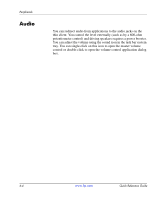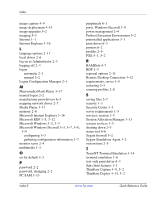HP t5710 Quick Reference Guide: Microsoft Windows XPe-based Thin Clients - t57 - Page 68
Audio, tray. You can single-click on this icon to open the master volume
 |
View all HP t5710 manuals
Add to My Manuals
Save this manual to your list of manuals |
Page 68 highlights
Peripherals Audio You can redirect audio from applications to the audio jacks on the thin client. You control the level externally (such as by a 600-ohm potentiometer control) and driving speakers requires a power booster. You can adjust the volume using the sound icon in the task bar system tray. You can single-click on this icon to open the master volume control or double-click to open the volume control application dialog box. 6-4 www.hp.com Quick Reference Guide

6-4
www.hp.com
Quick Reference Guide
Peripherals
Audio
You can redirect audio from applications to the audio jacks on the
thin client. You control the level externally (such as by a 600-ohm
potentiometer control) and driving speakers requires a power booster.
You can adjust the volume using the sound icon in the task bar system
tray. You can single-click on this icon to open the master volume
control or double-click to open the volume control application dialog
box.