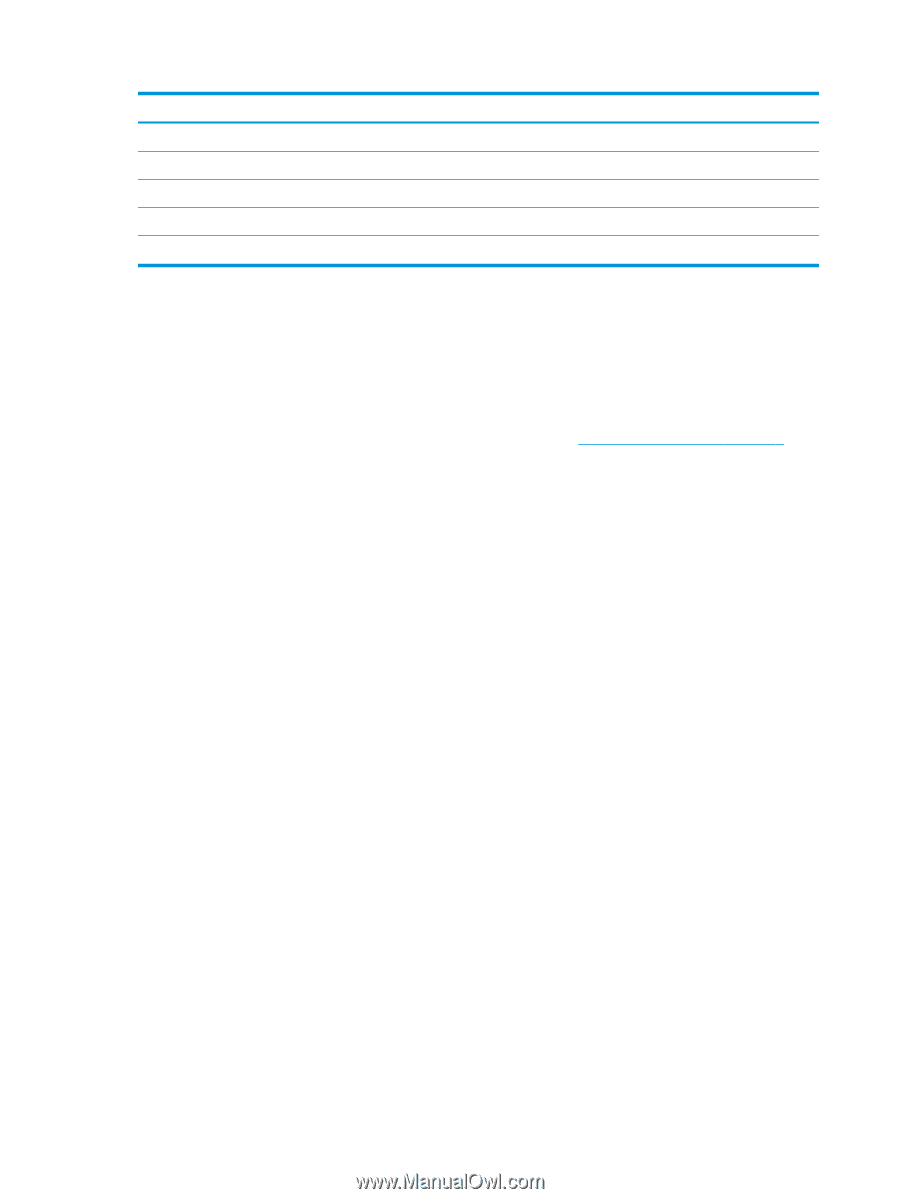HP t820 Administrator Guide 2.0 - Page 10
Exporting the configuration for deployment
 |
View all HP t820 manuals
Add to My Manuals
Save this manual to your list of manuals |
Page 10 highlights
Item USB Hub USB Input Devices USB Mass Storage Devices HP USB Slim Keyboard - Skylab (Liteon) HP Wireless Slim Keyboard - Skylab (Liteon) Description USB hubs with the class ID 0x09 USB input devices, such as mice and keyboards, with the class ID 0x03 USB mass storage devices with the class ID 0x08 A specific HP keyboard identified by its vendor ID, product ID, and class ID A specific HP keyboard identified by its vendor ID, product ID, and class ID Exporting the configuration for deployment You can configure USB Port Manager once and deploy the same configuration to multiple thin clients. ▲ Select Export. The configuration exports as a .txt file that can be used for deploying the configuration to other thin clients. Use command line to import a configuration. For more information see Command-line options on page 5. 4 Chapter 2 Configuration