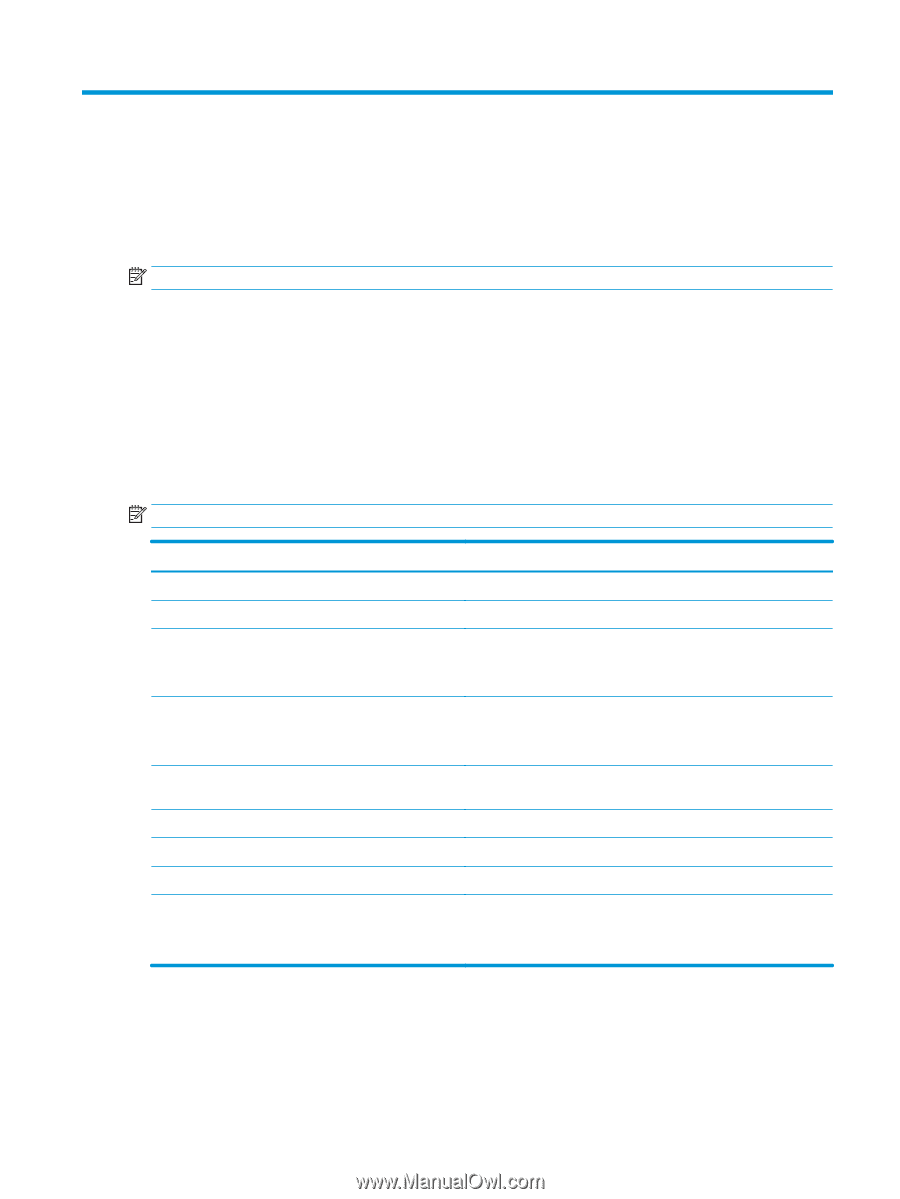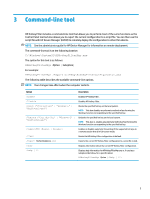HP t820 Administrator Guide 7 - Page 9
Command-line tool
 |
View all HP t820 manuals
Add to My Manuals
Save this manual to your list of manuals |
Page 9 highlights
3 Command-line tool HP Hotkey Filter includes a command-line tool that allows you to perform most of the same functions as the Control Panel tool but also allows you to export the current configuration to a script file. You can then use the script file with HP Device Manager (HPDM) to remotely deploy the configuration to other thin clients. NOTE: See the administrator guide for HP Device Manager for information on remote deployment. The command-line tool is at the following location: C:\Windows\System32\HPHotkeyFilterMgr.exe The syntax for this tool is as follows: HPHotkeyFilterMgr Option [Suboption] For example: HPHotkeyFilterMgr /Export C:\Temp\HotkeyFilterConfiguration.cmd The following table describes the available command-line options. NOTE: Your changes take effect when the computer restarts. Option /Enable /Disable /Block {"Ctrl+Alt+Del" | "Windows+L" | "Shift+Ctrl+Esc"} /Unblock {"Ctrl+Alt+Del" | "Windows+L" | "Shift+Ctrl+Esc"} /SupportVDI {Enable | Disable} /Clean /Export FilePathAndName.cmd /Show /Help | /? Description Enables HP Hotkey Filter. Disables HP Hotkey Filter. Blocks the specified hot key on the local system. NOTE: This also disables any alternate methods of performing the Windows function corresponding to the specified hot key. Unblocks the specified hot key on the local system. NOTE: This also re-enables any alternate methods of performing the Windows function corresponding to the specified hot key. Enables or disables automatic forwarding of the supported hot keys to a remote session that is in full-screen mode. Resets the HP Hotkey Filter configuration to default. Exports the current HP Hotkey Filter configuration to a script file (.cmd). Displays information about the current HP Hotkey Filter configuration. Displays help information for HPHotkeyFilterMgr.exe or, if used as a suboption like below, for a specific option: HPHotkeyFilterMgr Option {/Help | /?} 3