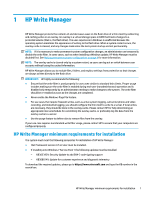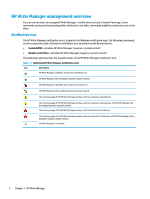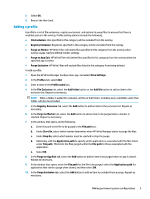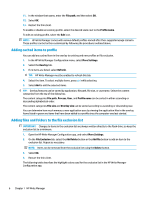HP t820 Administrator Guide 11 - Page 7
HP Write Manager, HP Write Manager minimum requirements for installation
 |
View all HP t820 manuals
Add to My Manuals
Save this manual to your list of manuals |
Page 7 highlights
1 HP Write Manager HP Write Manager protects the contents of and decreases wear on the flash drive of a thin client by redirecting and caching writes in an overlay. An overlay is a virtual storage space in RAM that tracks changes to a protected volume (that is, the flash drive). The user experience in Windows is unaffected because the operating system maintains the appearance of writing to the flash drive. When a system restart occurs, the overlay cache is cleared, and any changes made since the last system startup are lost permanently. NOTE: If it is necessary to make permanent system configuration changes, an administrator can temporarily disable the write filter. In some cases, such as when installing a Windows update, HP Write Manager must be disabled first. See Making permanent system configurations on page 4 for more information. NOTE: The overlay cache is cleared only by a system restart, so users can log out or switch between user accounts without losing the cached information. HP Write Manager allows you to exclude files, folders, and registry settings from protection so that changes are always written directly to the flash drive. IMPORTANT: HP highly recommends the following: ● Ensure that the write filter is used properly for use cases similar to standard thin clients. Proper usage includes making sure the write filter is enabled during end-user (nonadministrator) operation and is disabled only temporarily by an administrator needing to make changes to the system. The write filter should be re-enabled as soon as the changes are completed. ● Never enable the Windows Page File feature. ● For use cases that require frequent writes, such as active system logging, call center phone and video recording, and industrial logging, you should configure the thin client to write to a server. If local writes are necessary, they should be done in the overlay cache. Please contact HP for help determining an appropriate interval schedule for committing the overlay cache, or preferably log the data from the overlay cache to a server. ● Use the purge feature to define rules to remove files from the overlay. If your use case requires nonstandard write filter usage, please contact HP to ensure that your computers are configured properly. HP Write Manager minimum requirements for installation The system must meet the following perquisites for installation of HP Write Manager: ● .Net Framework version 4.5 or later must be installed. ● If installing onto Windows 7 Service Pack 1 the following updates must be installed: - KB3033929: Security Update to add SHA-2 code signing support - KB3080149: Update for customer experience and diagnostic telemetry To download the required updates, please go to https://www.microsoft.com and type the KB number in the search box. HP Write Manager minimum requirements for installation 1