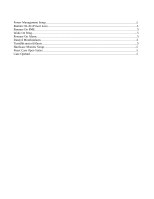HP vc4725 Computer Setup (F10) Utility Guide: HP Compaq Thin client Desktops v - Page 8
Computer Setup Continued, Heading, Options, Description
 |
View all HP vc4725 manuals
Add to My Manuals
Save this manual to your list of manuals |
Page 8 highlights
Computer Setup (Continued) Heading Options SATA mode select & PATA mode select Description Allows you to set at: .Compatible mode .Native mode Advanced BIOS Features Integrated Peripherals Quick Power On self Test Hard disk Boot priority First Boot Device Second Boot Device Third Boot Device Boot Other Devices Security Option USB Controller USB Legacy Support Integrated Audio Network Controller Disables/enables the system to skip certain test while booting. Enabling this feature decreases time required to boot the system. Allows you to specify the order of hard drive devices.The first drive in the order has priority in boot sequence and is recognized as drive C(if any device attached). Allows you to change ODD order Allows you to specify which devices will boot first,second&third or disable Disables/enables boot other device .Setup .System Disables/enables on board USB controller Disables/enables USB keyboard support .Enabled .Disabled Disables/enables onboard LAN controller Onboard Serial Port Onboard Parallel Port Allows you to select a setting for the onboard serial port .Disabled .3F8/IRQ4 .2F8/IRQ3 .3E8/IRQ4 .2E8/IRQ3 .Auto Allows you to select a setting for the onboard parallel port: .Disabled